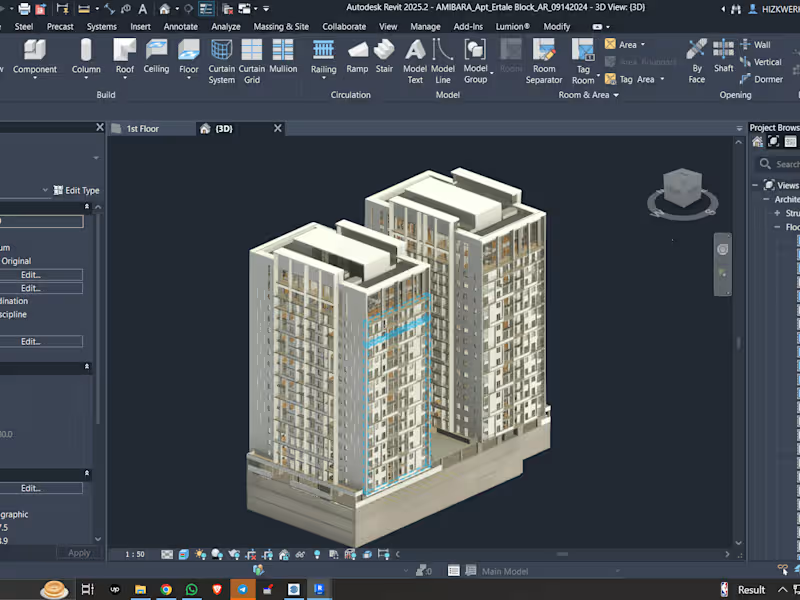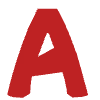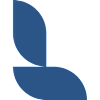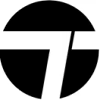Architect || Revit & SketchUp Specialist Hizkiel Worku
🎯 Why Choose Me? With a proven track record of client satisfaction and consistent 5-star feedback, I focus on delivering work that exceeds expectations. I’m dedicated to meeting deadlines, maintaining open communication, and ensuring your project is a success.
What's included
Architect || Revit & SketchUp Specialist || 3D Modeling & Rendering
⚡️ 𝗔𝘃𝗮𝗶𝗹𝗮𝗯𝗹𝗲 𝗳𝗼𝗿 𝗡𝗲𝘄 𝗣𝗿𝗼𝗷𝗲𝗰𝘁𝘀 ⚡️
💡 Delivering High-Quality Architectural Solutions Tailored to Your Needs
🏆 100% Job Success Score on Upwork
⭐ 4 successfully Completed Jobs (3 Rated ⭐⭐⭐⭐⭐ Stars)
✔️ Expert Services I Provide:
📐 2D Drafting & Building Permit Drawings
🏢 3D Architectural Modeling & Visualization
🎨 Photorealistic Renderings for Interiors & Exteriors
🏡 Space Planning & Interior Design Concepts
🎥 Walkthrough Animations & Presentations
🌿 Landscape Design & Site Plans
✔️ Tools I Use at an Expert Level:
Revit (for BIM & Architectural Detailing)
SketchUp (for Precise 3D Modeling)
AutoCAD (for Technical Drawings)
Lumion/Twinmotion (for Realistic Renderings)
📂 Proposal Attachments:
I will include detailed examples of similar projects tailored to your job post, ensuring you see the quality and precision I bring to every project.
✉️ Let’s Bring Your Vision to Life!
Feel free to message me to discuss your project. I'm excited to collaborate with you!
FAQs
I specialize in a wide range of architectural design projects, including residential, commercial, and mixed-use developments. My expertise lies in transforming 2D AutoCAD drawings, PDFs, or images into detailed 3D models using Revit and SketchUp. I also provide high-quality renderings and construction documentation tailored to your project’s needs. Whether you need architectural modeling, interior design concepts, or photorealistic renderings, I can help bring your vision to life.
The timeline for a project depends on the scope and complexity of the work. For simpler projects, such as converting a 2D AutoCAD drawing into a Revit model, it might take a few days to a week. Larger projects, including full 3D modeling and rendering, can take several weeks. I always provide an estimated timeline upfront and ensure that the project is completed on time, keeping you informed of any changes or adjustments needed.
Absolutely! Client satisfaction is my priority, and I offer revisions throughout the project to ensure the design aligns with your expectations. I encourage open communication and feedback, allowing us to make adjustments to the 3D models, construction documentation, or renderings as needed.
Yes! I can create 3D walkthroughs and animations to showcase your design in motion. These are perfect for presentations, allowing you to visualize the space and design elements from multiple angles. Whether it's a simple walkthrough or a more complex fly-through animation, I can deliver high-quality visualizations that effectively communicate your design vision.
I ensure the accuracy of my 3D models by following a structured approach that includes regular reviews and adjustments during the modeling process. I rely heavily on the BIM (Building Information Modeling) capabilities in Revit to maintain consistency and precision. Additionally, I ensure that all elements are accurately represented and that the final model aligns with your specifications and requirements. I regularly share progress updates and welcome client feedback throughout the process to ensure your satisfaction.
I use Revit for detailed architectural modeling, construction documentation, and BIM integration. For 3D modeling, I also use SketchUp for more conceptual designs and quick iterations. For rendering, I primarily use Lumion and Twinmotion, which help me create high-quality, photorealistic renderings and animations to present your design in the most professional way possible.
Hizkiel's other services
Contact for pricing
Tags
AutoCAD
Autodesk Revit
Lumion
SketchUp
Twinmotion
3D Modeler
3D Renderer
Architect
Service provided by

Hizkiel Worku Ethiopia

Architect || Revit & SketchUp Specialist Hizkiel Worku
Contact for pricing
Tags
AutoCAD
Autodesk Revit
Lumion
SketchUp
Twinmotion
3D Modeler
3D Renderer
Architect
🎯 Why Choose Me? With a proven track record of client satisfaction and consistent 5-star feedback, I focus on delivering work that exceeds expectations. I’m dedicated to meeting deadlines, maintaining open communication, and ensuring your project is a success.
What's included
Architect || Revit & SketchUp Specialist || 3D Modeling & Rendering
⚡️ 𝗔𝘃𝗮𝗶𝗹𝗮𝗯𝗹𝗲 𝗳𝗼𝗿 𝗡𝗲𝘄 𝗣𝗿𝗼𝗷𝗲𝗰𝘁𝘀 ⚡️
💡 Delivering High-Quality Architectural Solutions Tailored to Your Needs
🏆 100% Job Success Score on Upwork
⭐ 4 successfully Completed Jobs (3 Rated ⭐⭐⭐⭐⭐ Stars)
✔️ Expert Services I Provide:
📐 2D Drafting & Building Permit Drawings
🏢 3D Architectural Modeling & Visualization
🎨 Photorealistic Renderings for Interiors & Exteriors
🏡 Space Planning & Interior Design Concepts
🎥 Walkthrough Animations & Presentations
🌿 Landscape Design & Site Plans
✔️ Tools I Use at an Expert Level:
Revit (for BIM & Architectural Detailing)
SketchUp (for Precise 3D Modeling)
AutoCAD (for Technical Drawings)
Lumion/Twinmotion (for Realistic Renderings)
📂 Proposal Attachments:
I will include detailed examples of similar projects tailored to your job post, ensuring you see the quality and precision I bring to every project.
✉️ Let’s Bring Your Vision to Life!
Feel free to message me to discuss your project. I'm excited to collaborate with you!
FAQs
I specialize in a wide range of architectural design projects, including residential, commercial, and mixed-use developments. My expertise lies in transforming 2D AutoCAD drawings, PDFs, or images into detailed 3D models using Revit and SketchUp. I also provide high-quality renderings and construction documentation tailored to your project’s needs. Whether you need architectural modeling, interior design concepts, or photorealistic renderings, I can help bring your vision to life.
The timeline for a project depends on the scope and complexity of the work. For simpler projects, such as converting a 2D AutoCAD drawing into a Revit model, it might take a few days to a week. Larger projects, including full 3D modeling and rendering, can take several weeks. I always provide an estimated timeline upfront and ensure that the project is completed on time, keeping you informed of any changes or adjustments needed.
Absolutely! Client satisfaction is my priority, and I offer revisions throughout the project to ensure the design aligns with your expectations. I encourage open communication and feedback, allowing us to make adjustments to the 3D models, construction documentation, or renderings as needed.
Yes! I can create 3D walkthroughs and animations to showcase your design in motion. These are perfect for presentations, allowing you to visualize the space and design elements from multiple angles. Whether it's a simple walkthrough or a more complex fly-through animation, I can deliver high-quality visualizations that effectively communicate your design vision.
I ensure the accuracy of my 3D models by following a structured approach that includes regular reviews and adjustments during the modeling process. I rely heavily on the BIM (Building Information Modeling) capabilities in Revit to maintain consistency and precision. Additionally, I ensure that all elements are accurately represented and that the final model aligns with your specifications and requirements. I regularly share progress updates and welcome client feedback throughout the process to ensure your satisfaction.
I use Revit for detailed architectural modeling, construction documentation, and BIM integration. For 3D modeling, I also use SketchUp for more conceptual designs and quick iterations. For rendering, I primarily use Lumion and Twinmotion, which help me create high-quality, photorealistic renderings and animations to present your design in the most professional way possible.
Hizkiel's other services
Contact for pricing