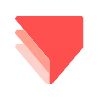UI/UX Design
Contact for pricing
About this service
Summary
What's included
UI Design + Variations
Wireframes: Low-fidelity wireframes illustrating the app's layout and basic functionality. Include key screens such as the dashboard, activity tracking, goal setting, and profile. High-fidelity Mockups: Detailed, pixel-perfect mockups showcasing the final visual design of each screen. Ensure consistency with brand colors, fonts, and UI elements. Interactive Prototype: A clickable prototype allowing stakeholders to navigate through the app and experience key interactions. Use a tool like Figma for prototyping. Design Assets: Provide design assets in appropriate formats (e.g., PNG, SVG) for developers. Include icons, buttons, and any custom graphics used in the design. Design Specifications: Detailed design specifications document outlining dimensions, spacing, color codes, and typography. Ensure clarity for developers to implement the design accurately. Feedback and Iteration: Present the deliverables to stakeholders for feedback. Be prepared to iterate based on feedback, ensuring alignment with project goals.
Example projects
More services