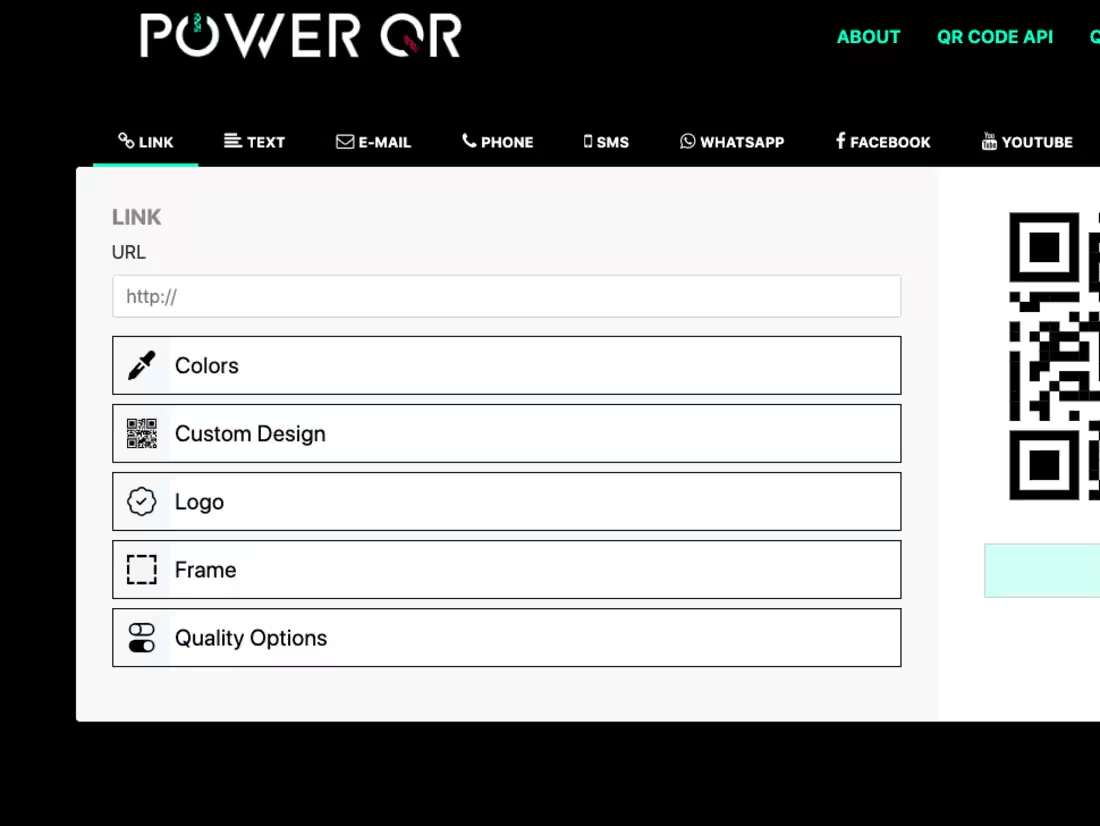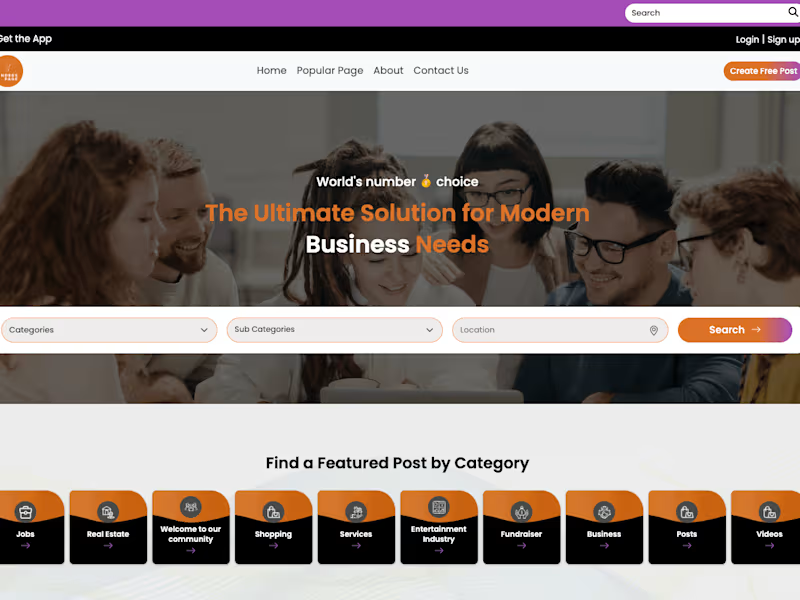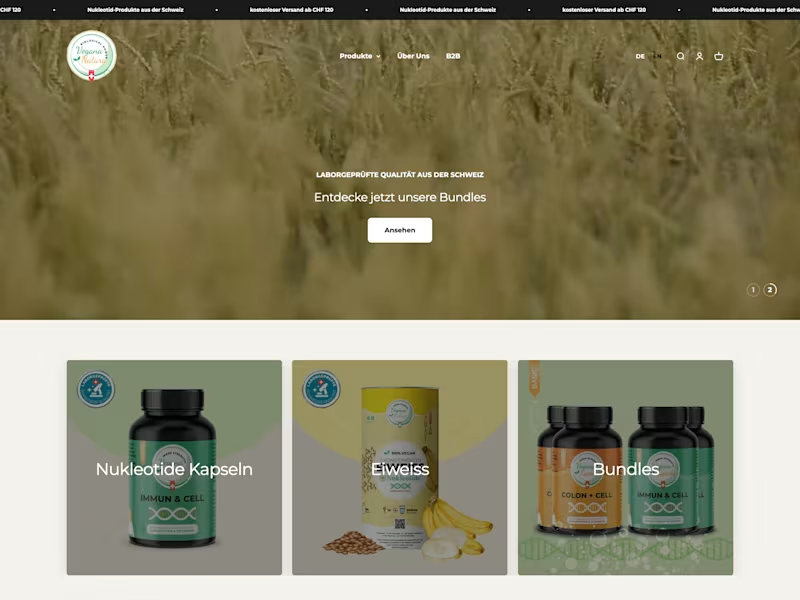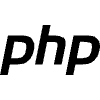Get a complete custom QR generator website Rajesh Kumar
Our QR code generator empowers users to create customized, dynamic QR codes with ease, supporting a wide range of formats such as URLs, text, emails, and social media links. What sets us apart is our intuitive design customization, real-time analytics, and the ability to update QR codes after they've been printed, offering unmatched flexibility for marketing campaigns and business needs. Whether for personal use or large-scale projects, we ensure every QR code is optimized for performance and branding.
What's included
Complete QR generator web application with Subscription plan
A QR generator web application typically provides a variety of features that allow users to easily create and manage QR codes for various purposes. Here are some key features commonly found in such applications:
1. Multiple QR Code Types
URL QR Codes: Link to websites or landing pages.
Text QR Codes: Encode plain text messages.
Email QR Codes: Create a link that opens an email client with pre-filled content.
SMS QR Codes: Encode phone numbers or SMS messages that can be sent with a single click.
VCard QR Codes: Share contact information like name, phone number, and email.
Wi-Fi QR Codes: Automatically connect to Wi-Fi networks by scanning the code.
Event QR Codes: Encode event details like date, time, and location (often linked to calendar apps).
Social Media QR Codes: Link directly to a social media profile or post.
2. Customization Options
Design Customization: Ability to change the color, shape, and style of the QR code (e.g., logo insertion or branded design).
Error Correction Levels: Different levels of error correction (e.g., Low, Medium, High) that determine how much of the QR code can be damaged or obstructed while still being scannable.
3. Bulk QR Code Generation
Generate multiple QR codes at once for large-scale campaigns or operations (useful for businesses, marketers, and event organizers).
4. Download Options
Download the generated QR codes in various formats (e.g., PNG, JPG, SVG, PDF) with adjustable resolution for different uses (e.g., printing, web usage).
5. Analytics and Tracking
Real-time Analytics: Track scans, locations, devices used, time of scans, and more to measure the effectiveness of campaigns.
Link Tracking: See how many times the URL embedded in the QR code has been accessed, providing valuable insights for marketing and performance.
6. Shortened URL Integration
Integration with URL shortening services (e.g., Bitly or TinyURL) to create cleaner and more manageable QR codes for long URLs.
7. API Access
For developers, some QR code generator applications provide API access for programmatically creating and managing QR codes in bulk or within applications.
8. Dynamic QR Codes
Editable QR Codes: Ability to change the content of a QR code even after it has been printed or shared (commonly used in marketing campaigns where the URL or content might change over time).
Expiration Settings: Set QR codes to expire after a certain period or number of scans.
Security and Support
1. Security Features
Password Protection: Protect QR codes with passwords or PINs to restrict access to certain audiences.
Encryption: Some platforms may offer encryption for the data encoded in the QR code to ensure secure transfer of sensitive information.
2. Integration with Other Tools
Seamless integration with other platforms, such as social media, email marketing tools, e-commerce platforms, etc., to streamline marketing efforts.
3. Mobile Compatibility
Mobile-optimized QR code generation and scanning capabilities, so users can generate and scan QR codes directly from their smartphones.
4. Support for Static and Dynamic QR Codes
Static QR Codes: Content is fixed and cannot be changed once generated.
Dynamic QR Codes: Content can be updated or redirected without changing the code.
Example work
Starting at$25 /hr
Tags
CSS
Figma
HTML5
PayPal
PHP
Frontend Engineer
UX Designer
Web Developer
Service provided by

Rajesh Kumar Gurugram, India

Get a complete custom QR generator website Rajesh Kumar
Starting at$25 /hr
Tags
CSS
Figma
HTML5
PayPal
PHP
Frontend Engineer
UX Designer
Web Developer
Our QR code generator empowers users to create customized, dynamic QR codes with ease, supporting a wide range of formats such as URLs, text, emails, and social media links. What sets us apart is our intuitive design customization, real-time analytics, and the ability to update QR codes after they've been printed, offering unmatched flexibility for marketing campaigns and business needs. Whether for personal use or large-scale projects, we ensure every QR code is optimized for performance and branding.
What's included
Complete QR generator web application with Subscription plan
A QR generator web application typically provides a variety of features that allow users to easily create and manage QR codes for various purposes. Here are some key features commonly found in such applications:
1. Multiple QR Code Types
URL QR Codes: Link to websites or landing pages.
Text QR Codes: Encode plain text messages.
Email QR Codes: Create a link that opens an email client with pre-filled content.
SMS QR Codes: Encode phone numbers or SMS messages that can be sent with a single click.
VCard QR Codes: Share contact information like name, phone number, and email.
Wi-Fi QR Codes: Automatically connect to Wi-Fi networks by scanning the code.
Event QR Codes: Encode event details like date, time, and location (often linked to calendar apps).
Social Media QR Codes: Link directly to a social media profile or post.
2. Customization Options
Design Customization: Ability to change the color, shape, and style of the QR code (e.g., logo insertion or branded design).
Error Correction Levels: Different levels of error correction (e.g., Low, Medium, High) that determine how much of the QR code can be damaged or obstructed while still being scannable.
3. Bulk QR Code Generation
Generate multiple QR codes at once for large-scale campaigns or operations (useful for businesses, marketers, and event organizers).
4. Download Options
Download the generated QR codes in various formats (e.g., PNG, JPG, SVG, PDF) with adjustable resolution for different uses (e.g., printing, web usage).
5. Analytics and Tracking
Real-time Analytics: Track scans, locations, devices used, time of scans, and more to measure the effectiveness of campaigns.
Link Tracking: See how many times the URL embedded in the QR code has been accessed, providing valuable insights for marketing and performance.
6. Shortened URL Integration
Integration with URL shortening services (e.g., Bitly or TinyURL) to create cleaner and more manageable QR codes for long URLs.
7. API Access
For developers, some QR code generator applications provide API access for programmatically creating and managing QR codes in bulk or within applications.
8. Dynamic QR Codes
Editable QR Codes: Ability to change the content of a QR code even after it has been printed or shared (commonly used in marketing campaigns where the URL or content might change over time).
Expiration Settings: Set QR codes to expire after a certain period or number of scans.
Security and Support
1. Security Features
Password Protection: Protect QR codes with passwords or PINs to restrict access to certain audiences.
Encryption: Some platforms may offer encryption for the data encoded in the QR code to ensure secure transfer of sensitive information.
2. Integration with Other Tools
Seamless integration with other platforms, such as social media, email marketing tools, e-commerce platforms, etc., to streamline marketing efforts.
3. Mobile Compatibility
Mobile-optimized QR code generation and scanning capabilities, so users can generate and scan QR codes directly from their smartphones.
4. Support for Static and Dynamic QR Codes
Static QR Codes: Content is fixed and cannot be changed once generated.
Dynamic QR Codes: Content can be updated or redirected without changing the code.
Example work
$25 /hr