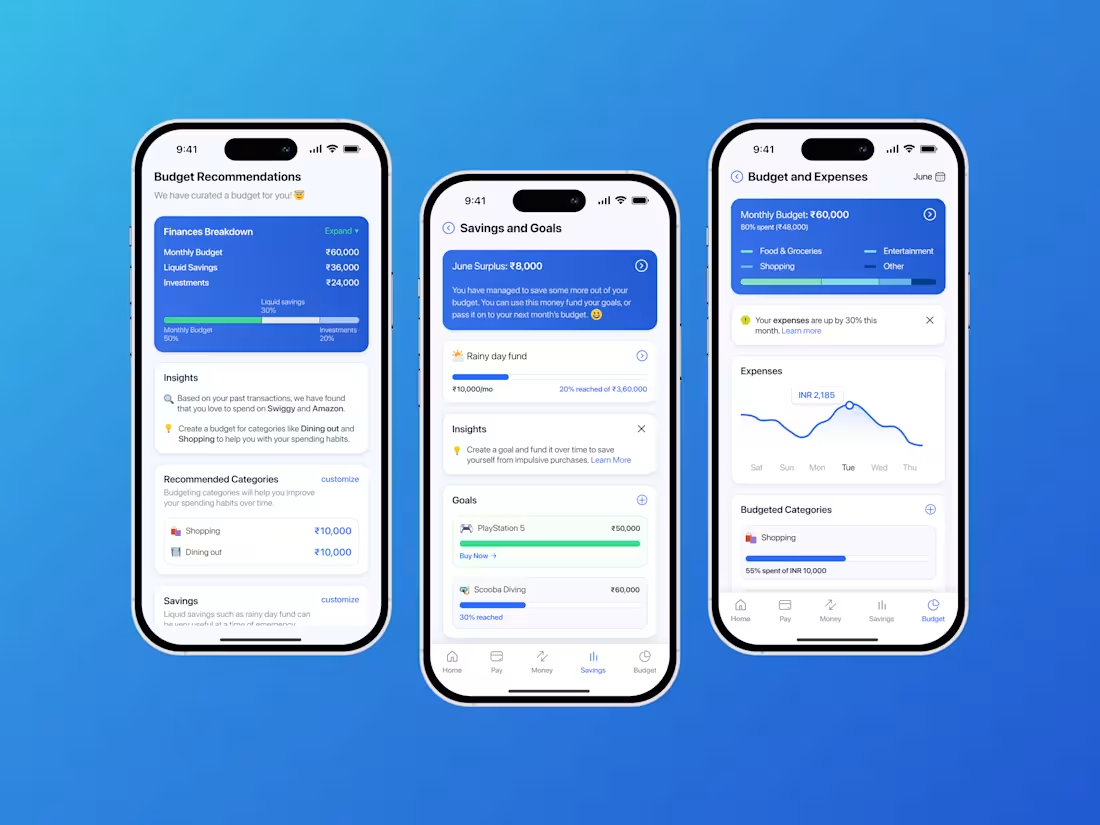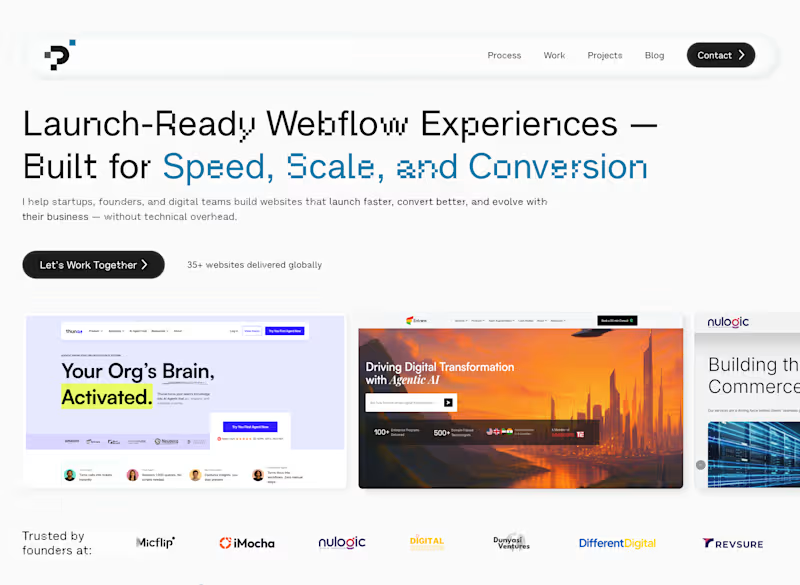UX/UI Designer for Websites and Native Mobile AppsParth Singh
As a seasoned Product Designer with four-plus years of experience, I have sheer expertise in crafting intuitive and user-friendly designs for both web and native mobile experiences.
User always comes first and I follow a user-centered design approach but I always make sure to take business objectives into consideration as well.
FAQs
I have worked with different tools like Adobe XD, Figma, Sketch, Invision Studio, etc.
But because of its collaborative capabilities and better user experience, Figma is my tool of choice.
Yes, I do use auto-layout in all my designs.
Parth's other services
Contact for pricing
Tags
Adobe XD
Figma
Framer
Invision
Webflow
Product Designer
UI Designer
UX Designer
Service provided by

Parth Singh ProPune, India
- $5k+
- Earned
- 8
- Paid projects
- 5.00
- Rating
- 8
- Followers

UX/UI Designer for Websites and Native Mobile AppsParth Singh
Contact for pricing
Tags
Adobe XD
Figma
Framer
Invision
Webflow
Product Designer
UI Designer
UX Designer
As a seasoned Product Designer with four-plus years of experience, I have sheer expertise in crafting intuitive and user-friendly designs for both web and native mobile experiences.
User always comes first and I follow a user-centered design approach but I always make sure to take business objectives into consideration as well.
FAQs
I have worked with different tools like Adobe XD, Figma, Sketch, Invision Studio, etc.
But because of its collaborative capabilities and better user experience, Figma is my tool of choice.
Yes, I do use auto-layout in all my designs.
Parth's other services
Contact for pricing