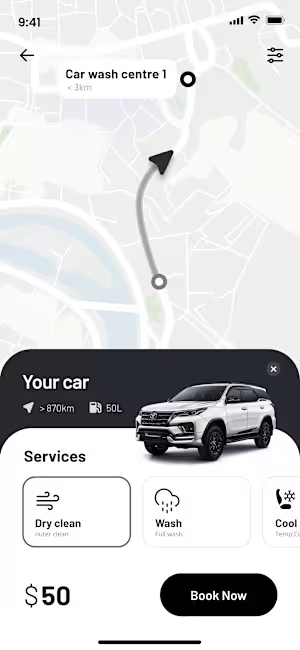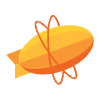Designer UI/UX
Starting at
$
10
/hrAbout this service
Summary
What's included
Designer
Wireframes: You will receive wireframes, which are simple black-and-white sketches of the app's interface and layout. These are used to demonstrate the basic structure and flow of the app before moving on to more detailed designs. Prototypes: You will receive interactive prototypes, which are high-fidelity simulations of the app's interface and interactions. These are used to test and validate the design concepts and user flow. Style guide: You will receive a style guide, which defines the visual design elements of the app, such as typography, color palette, icons, and imagery. Design assets: You will receive the final design assets, which include all the necessary files for the app's visual design, such as icons, buttons, images, and backgrounds. User interface design: You will receive the complete user interface design, which includes all the screens and elements of the app, laid out in a visually appealing and user-friendly manner. User testing report: You may also receive a user testing report, which details the results of any user testing that was conducted during the design process.
Example projects
Skills and tools