
UI Design Anastasia Pascal
Week 1-2: Research and Planning
Define project scope and objectives
Conduct user research, such as survey, interviews, and usability testing
Gather information that will inform the design process
Week 3-4: Wire-framing and prototyping
Create low-fidelity wireframes of the app's layout and functionality
Create interactive prototypes that simulate the final product's user experience
Week 5-6: Visual Design and Design Guide
Create high-light visual design that demonstrate the final look and feel of the app
Incorporate elements such a colour schemes, typography, and branding elements
Create a system including design guidelines, patterns, and components that can be used to create consistent and efficient user interface across different platforms
Review and revisions with client
Week 7-8: User Flow Diagrams
Create diagrams illustrating the steps a user takes to complete a ask or achieve a goal within the app
Review and revisions with the client
Week 9-10: Accessibility & Responsive Design
Ensure that the design is accessible to the user with disabilities by following the standards
Ensure that the design can adapt to different screen sizes and resolution
Review and revisions with the client
Week 10-11: Final Design Files & Support and Maintenance
Provide the client with a final design files, such as vector or raster files of the final design, such a Figma files
Provide support and maintenance for the UI design to ensure that remains up-to-date, relevant and user-friendly over time
What's included
Wireframes + Prototype
* Low-fidelity sketches and mockups of the layout and functionality
* Interactive version of the wireframes that simulate the final product's user interface
Design comps + Design system + Style guide
* High-fidelity visual designs that demonstrate the final look and feel of the UI
* A set of design guidelines, patterns, and efficient user interface
* A document that outline the visual elements, typography, and colour scheme used in the design.
User Flow + Responsive Design
* Diagrams that illustrate the steps a user takes to complete a task or achieve a goal
* Ensuring the design can adapt to different screen sizes and revolutions
Final design files
* Vector or raster files of the final design such a Figma files
Anastasia's other services
Contact for pricing
Tags
Adobe InDesign
Adobe Photoshop
Figma
Invision
UX Designer
Web Designer
Service provided by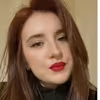
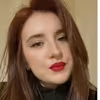
Anastasia Pascal London, UK

UI Design Anastasia Pascal
Contact for pricing
Tags
Adobe InDesign
Adobe Photoshop
Figma
Invision
UX Designer
Web Designer
Week 1-2: Research and Planning
Define project scope and objectives
Conduct user research, such as survey, interviews, and usability testing
Gather information that will inform the design process
Week 3-4: Wire-framing and prototyping
Create low-fidelity wireframes of the app's layout and functionality
Create interactive prototypes that simulate the final product's user experience
Week 5-6: Visual Design and Design Guide
Create high-light visual design that demonstrate the final look and feel of the app
Incorporate elements such a colour schemes, typography, and branding elements
Create a system including design guidelines, patterns, and components that can be used to create consistent and efficient user interface across different platforms
Review and revisions with client
Week 7-8: User Flow Diagrams
Create diagrams illustrating the steps a user takes to complete a ask or achieve a goal within the app
Review and revisions with the client
Week 9-10: Accessibility & Responsive Design
Ensure that the design is accessible to the user with disabilities by following the standards
Ensure that the design can adapt to different screen sizes and resolution
Review and revisions with the client
Week 10-11: Final Design Files & Support and Maintenance
Provide the client with a final design files, such as vector or raster files of the final design, such a Figma files
Provide support and maintenance for the UI design to ensure that remains up-to-date, relevant and user-friendly over time
What's included
Wireframes + Prototype
* Low-fidelity sketches and mockups of the layout and functionality
* Interactive version of the wireframes that simulate the final product's user interface
Design comps + Design system + Style guide
* High-fidelity visual designs that demonstrate the final look and feel of the UI
* A set of design guidelines, patterns, and efficient user interface
* A document that outline the visual elements, typography, and colour scheme used in the design.
User Flow + Responsive Design
* Diagrams that illustrate the steps a user takes to complete a task or achieve a goal
* Ensuring the design can adapt to different screen sizes and revolutions
Final design files
* Vector or raster files of the final design such a Figma files
Anastasia's other services
Contact for pricing




