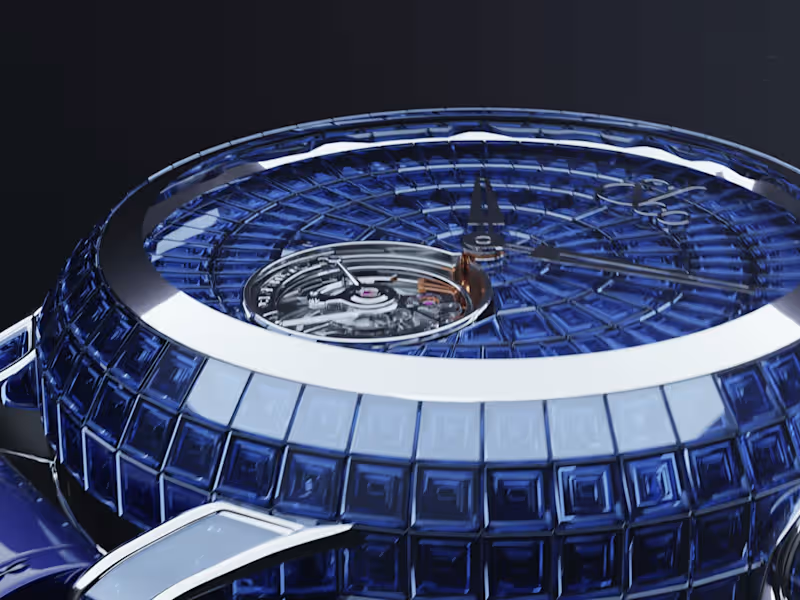Event Pre-VisualizationBlaise Niyo
This is an essential service for planners and clients to digitally preview and refine every detail of an event, ensuring precise execution. It enhances collaboration and minimizes surprises on the actual day, resulting in a visually stunning and well-coordinated experience.
FAQs
Event pre-visualization involves creating a digital representation of your event space before the actual day, allowing you to visualize and refine every detail. It's essential for precise planning and ensuring the event aligns with your vision.
Event pre-visualization enables you to see a realistic preview of your event, make informed decisions, and avoid potential issues before the actual day. It enhances communication with planners and ensures your expectations are met.
Yes, you can make real-time adjustments to elements such as seating arrangements, lighting, and decor during the pre-visualization process. This allows for dynamic collaboration and ensures the design aligns with your preferences.
Absolutely. Event pre-visualization is scalable and can be adapted for events of any size. Whether it's a small corporate gathering or a large-scale conference, pre-visualization helps in planning effectively.
Virtual reality (VR) takes event pre-visualization to the next level by providing an immersive experience. It allows you to virtually walk through the event space, making the visualization more realistic and detailed.
To create an accurate pre-visualization, providing details such as the venue layout, desired decor, lighting preferences, and any specific thematic elements you have in mind will be helpful.
Yes, pre-visualization assists in creating a detailed plan, helping to estimate costs accurately. It allows you to make informed decisions about budget allocation for various elements of the event.
Absolutely. Event pre-visualization is versatile and can be applied to both indoor and outdoor events. It helps in optimizing space, considering environmental factors, and planning for a seamless experience.
It is recommended to start the pre-visualization process early in the planning phase to allow ample time for adjustments and refinements. Starting early ensures a thorough and well-executed event design.
Example work
Starting at$500
Duration3 days
Tags
Adobe After Effects
Adobe Illustrator
Adobe Photoshop
Adobe Premiere Pro
Blender
3D Animator
3D Designer
3D Modeler
Service provided by

Blaise Niyo Kigali, Rwanda
- 2
- Followers

Event Pre-VisualizationBlaise Niyo
Starting at$500
Duration3 days
Tags
Adobe After Effects
Adobe Illustrator
Adobe Photoshop
Adobe Premiere Pro
Blender
3D Animator
3D Designer
3D Modeler
This is an essential service for planners and clients to digitally preview and refine every detail of an event, ensuring precise execution. It enhances collaboration and minimizes surprises on the actual day, resulting in a visually stunning and well-coordinated experience.
FAQs
Event pre-visualization involves creating a digital representation of your event space before the actual day, allowing you to visualize and refine every detail. It's essential for precise planning and ensuring the event aligns with your vision.
Event pre-visualization enables you to see a realistic preview of your event, make informed decisions, and avoid potential issues before the actual day. It enhances communication with planners and ensures your expectations are met.
Yes, you can make real-time adjustments to elements such as seating arrangements, lighting, and decor during the pre-visualization process. This allows for dynamic collaboration and ensures the design aligns with your preferences.
Absolutely. Event pre-visualization is scalable and can be adapted for events of any size. Whether it's a small corporate gathering or a large-scale conference, pre-visualization helps in planning effectively.
Virtual reality (VR) takes event pre-visualization to the next level by providing an immersive experience. It allows you to virtually walk through the event space, making the visualization more realistic and detailed.
To create an accurate pre-visualization, providing details such as the venue layout, desired decor, lighting preferences, and any specific thematic elements you have in mind will be helpful.
Yes, pre-visualization assists in creating a detailed plan, helping to estimate costs accurately. It allows you to make informed decisions about budget allocation for various elements of the event.
Absolutely. Event pre-visualization is versatile and can be applied to both indoor and outdoor events. It helps in optimizing space, considering environmental factors, and planning for a seamless experience.
It is recommended to start the pre-visualization process early in the planning phase to allow ample time for adjustments and refinements. Starting early ensures a thorough and well-executed event design.
Example work
$500