
Custom Workspace Development
Starting at
$
500
About this service
Summary
Process
FAQs
What is a custom Notion Business OS?
A custom Notion Business OS is a tailored workspace designed specifically for your business needs, including project management, SOP repository, client and internal project tracking, and an OKR dashboard.
How long does it take to develop the custom Notion OS?
The entire process, from initial consultation to system deployment, typically takes 2-4 weeks, depending on the complexity of your requirements.
What is included in the initial consultation?
The initial consultation involves understanding your business processes, identifying pain points, and planning the structure and features of your custom Notion workspace.
Can the Notion workspace be adjusted as our business grows?
Yes, the custom Notion workspace is designed to be scalable and adaptable to your evolving business needs.
What happens during the one-hour onboarding call?
The onboarding call includes a comprehensive demo of the new system, step-by-step guidance on using the features, and a Q&A session to address any questions.
What kind of support is provided after the system is published?
We offer Q&A support to ensure your team is fully equipped and confident in using the system. Additional support can be arranged as needed.
Is there any training provided?
While this package does not include extensive training, the onboarding call covers essential usage and functionalities. Comprehensive training can be provided separately if required.
How will this Notion OS improve our productivity?
The custom Notion OS streamlines workflows, enhances collaboration, and provides clear visibility into project progress, which helps your team focus on high-value activities and boosts overall productivity.
Can we integrate other tools with the Notion workspace?
Basic integrations can be set up within Notion’s capabilities. For more advanced integrations, further customization may be needed, which can be discussed during the consultation.
What if we need changes after the system is deployed?
The system is designed to be flexible. Minor adjustments can be made, and for more significant changes, additional consultations can be arranged.
How much does this service cost?
Pricing varies based on the complexity and specific requirements of your custom Notion workspace. A detailed quote will be provided after the initial consultation.
How do we get started?
Simply contact us to schedule your initial consultation, and we’ll guide you through the process of developing your custom Notion Business OS.
What's included
Custom Notion Workspace
A tailored project management system for efficient tracking and management, a centralized SOP repository for easy access and organization, a unified tracker for client and internal projects, and an OKR dashboard to monitor Objectives and Key Results, aligning team goals with company objectives.
Onboarding Session Recording
A recording of the one-hour onboarding call, including a full demo and walkthrough of the system, for future reference.
Q&A Support
Ongoing Q&A support for a specified period to address any questions or issues that arise after deployment.
Optimization Report
A summary report highlighting the changes made, the benefits realized, and recommendations for future improvements.
Duration
4 weeks
Skills and tools
Business Analyst
Business Consultant
Systems Engineer

ChatGPT

ClickUp
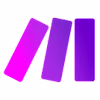
Make

Notion

Zapier
Industries
