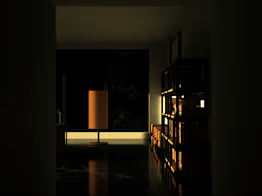3D ArchViz
Contact for pricing
About this service
Summary
Process
FAQs
What information do I need to provide to start the process?
You need to provide architectural plans (floor plans, elevations, sections), reference images, material specifications, and any specific design details or preferences you have. The more detailed the information, the more accurate and realistic the render will be.
How long does it take to complete a rendering project?
The timeline can vary depending on the complexity of the project and the level of detail required. On average, it takes about two to three weeks to complete a rendering project, but this can be shorter or longer based on specific requirements and revisions.
Can you make changes to the render once it’s completed?
Yes, revisions can be made based on your feedback. It's common to have a few rounds of revisions to ensure the final render meets your expectations and accurately reflects your vision.
What software do you use for creating 3D renders?
I use advanced 3D modeling and rendering software such as Blender, Autodesk Maya, Unreal and Substance painter if needed to create realistic and high-quality architectural visualizations.
Can you include interior and exterior views in the renders?
Absolutely! I can create both interior and exterior views, showcasing different aspects of the project. This includes detailed interior spaces, facades, landscaping, and surrounding environments.
What if I don’t have detailed plans or specifications?
Even if you don’t have detailed plans, I can work with sketches, concept drawings, or verbal descriptions. However, the more detailed the information you provide, the more accurate and realistic the final render will be.
How do you ensure the renders are realistic?
I ensure realism by using high-quality textures and materials, accurate lighting, and detailed 3D models. Additionally, I incorporate client feedback throughout the process to refine and enhance the renders.
What formats will the final renders be delivered in?
The final renders can be delivered in various formats such as JPEG, PNG, or TIFF, depending on your preference. High-resolution images suitable for print and digital use will be provided.
Can you create animations or virtual walkthroughs?
Yes, I can create animations and virtual walkthroughs to provide a more immersive experience. This allows you to explore the space dynamically and understand the design in greater detail.
How much does it cost to create a 3D render?
The cost depends on the complexity and scope of the project. Factors such as the level of detail, number of views, and any additional services like animations can influence the price. I can provide a detailed quote based on your specific requirements.
What's included
3D Modeling and Architectural Visualizing
"3D Modeling and Architectural Visualizing" encompasses the creation of detailed, three-dimensional digital models and realistic visual representations of architectural designs. Using advanced software and your architectural plans, I specialize in crafting accurate and visually compelling renderings that depict interiors, exteriors, and spatial layouts with precision. These visualizations are invaluable for architects, developers, and designers, aiding in presentations, project development, and marketing efforts by offering a clear vision of the final built environment.
Example projects
Skills and tools
3D Designer
3D Animator
3D Modeler

Autodesk 3ds Max

Autodesk Maya

Blender

Cinema 4D

Zbrush
Industries