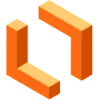Website DesignTaryn It Up
My design process consists of 7 key stages:
Discovery
Defining Scope of Work & Identifying Key Goals
The discovery phase is my opportunity to meet with you to discuss your brand to gain a better understanding of your business, objectives and define key elements of brand. An example of some of the topics we'll discuss during this session are:
Who is your target audience?
What problem does your business solve for them?
How do they feel after you solve their problem?
Is there a meaningful value you add to their lives?
What makes your product or service unique from your competitors?
What is wrong with your current website? (if they have one)
Are there any design elements that you’re certain you want?
What similar or competition-owned websites exist (if any)?
Information Architecture
Once the scope is well-defined, I'll start digging into the sitemap, defining how the content and functionality will help the website accomplish all of its goals.
Next I'll work on the content outline which defines every piece of content that will appear on the website. If it isn't on the content outline, it isn't going to appear on the website.
The content outline is part of the information architecture, and as such should be organized in a hierarchy that represents the structure of the website rather than a hierarchy based on arbitrary categorization of content.
Wireframes
Wireframes are schematic versions of the pages on a website and simulate the final navigation, although the page layout at this point in the process is rough. Wireframes are made into clickable web pages, allowing you to preview the navigation of the site in action. Each wireframe includes all pieces of content that the final web page will display.
Content & Copy
With wireframes complete, it’s time to collect content and copy from you and your team. Please note, I am a designer, not a copy writer. I do not write content for products or pages. All wireframes, mockups and prototypes will have placeholders for copy using Lorem Epsom.
Designs
With a clear idea of site architecture and some initial versions of content in place, I'll start building out the brand’s digital identity and start designing the site itself. I'll create mockups of a few key pages like the home page, a product listing page, a product details page and a contact us page to present during initial review.
Important: My process allows for a total of 3 rounds of iterations to review with you and your team. Any revision requests made beyond the first three are outside of my scope of work and will be billed separately.
Developer Handoff
At this point, you've approved all designs and the site is ready for development. I'll spend some time cleaning up and organizing my design files, provide detailed specs and directions to hand off to your website developer.
Note: I am not an engineer and will not provide any coding for my designs. My designs are intended to be handed off to a developer to produce your website for you using my designs as blueprints. I am available for design consulting at an additional hourly charge to ensure the engineer builds the website correctly.
Testing
Once the site is completely built, I'll run an initial test throughout the site to ensure everything functions as it should, there aren't any broken links and the designs you approved are a perfect match to what the developer built.
What's included
Content Outline
The content outline defines every piece of content that will appear on the website. If it isn't on the content outline, it isn't going to appear on the website. The content outline is part of the information architecture, and as such should be organized in a hierarchy that represents the structure of the website rather than a hierarchy based on arbitrary categorization of content.
Tools: Excel
Sitemap
The site map represents the structure and navigation of the website and should closely coincide with the content outline. There should be a common numbering system in place. Pages are represented by boxes and links by arrows.
Tools: Figma, LucidCharts
Mockup / Comps
The graphic design mockup is a composite image of how the final web page will look. Color, layout, typography, and images are all worked out at this stage for each significantly different page type on the website. Please note, even though the composite (mockup or comp for short) looks like a web page, it is still only a single image. It is not a web page, and includes no code* at this point in the process.
*Note: I am not an engineer and will not provide any coding for my designs. My designs are intended to be handed off to a developer to produce your website for you using my designs as blueprints. I am available for design consulting at an additional hourly charge to ensure the engineer builds the website correctly.
Wireframes
Wireframes are schematic versions of the pages on a website and should simulate the final navigation, although the page layout at this point in the process is rough. Wireframes can be made into clickable web pages, allowing the client to preview the navigation of the site in action. Each wireframe should include all pieces of content that the final web page will display.
Tools: Figma
Moodboards
Mood boards are used to define the visual style for the website, including fonts, colors, and graphics. They are much easier to put together than full mockups. They are helpful in learning the client's taste in visual style and can save a lot of time compared to going back and forth on a full mockup.
Prototype
Make website designs come to life through an interactive model used to implement design flows and interactions to test ideas in high fidelity.
Tools: Figma, Framer, EditorX
Components Library
UI design file containing a visual library of components and styles used throughout the website design.
Tools: Figma
Custom Styleguide
Available for start up brands and rebranding projects. Create a custom, branded style guide composed of all the design styles throughout the site. Includes typography, colors, logo variations, basic components, form fields, and more.
Tools: Figma
Taryn's other services
Starting at$65 /hr
Tags
Adobe Creative Suite
Figma
Jira
LucidCharts
UX Designer
Visual Designer
Web Designer
Service provided by

Taryn It Up Los Angeles, USA

Website DesignTaryn It Up
Starting at$65 /hr
Tags
Adobe Creative Suite
Figma
Jira
LucidCharts
UX Designer
Visual Designer
Web Designer
My design process consists of 7 key stages:
Discovery
Defining Scope of Work & Identifying Key Goals
The discovery phase is my opportunity to meet with you to discuss your brand to gain a better understanding of your business, objectives and define key elements of brand. An example of some of the topics we'll discuss during this session are:
Who is your target audience?
What problem does your business solve for them?
How do they feel after you solve their problem?
Is there a meaningful value you add to their lives?
What makes your product or service unique from your competitors?
What is wrong with your current website? (if they have one)
Are there any design elements that you’re certain you want?
What similar or competition-owned websites exist (if any)?
Information Architecture
Once the scope is well-defined, I'll start digging into the sitemap, defining how the content and functionality will help the website accomplish all of its goals.
Next I'll work on the content outline which defines every piece of content that will appear on the website. If it isn't on the content outline, it isn't going to appear on the website.
The content outline is part of the information architecture, and as such should be organized in a hierarchy that represents the structure of the website rather than a hierarchy based on arbitrary categorization of content.
Wireframes
Wireframes are schematic versions of the pages on a website and simulate the final navigation, although the page layout at this point in the process is rough. Wireframes are made into clickable web pages, allowing you to preview the navigation of the site in action. Each wireframe includes all pieces of content that the final web page will display.
Content & Copy
With wireframes complete, it’s time to collect content and copy from you and your team. Please note, I am a designer, not a copy writer. I do not write content for products or pages. All wireframes, mockups and prototypes will have placeholders for copy using Lorem Epsom.
Designs
With a clear idea of site architecture and some initial versions of content in place, I'll start building out the brand’s digital identity and start designing the site itself. I'll create mockups of a few key pages like the home page, a product listing page, a product details page and a contact us page to present during initial review.
Important: My process allows for a total of 3 rounds of iterations to review with you and your team. Any revision requests made beyond the first three are outside of my scope of work and will be billed separately.
Developer Handoff
At this point, you've approved all designs and the site is ready for development. I'll spend some time cleaning up and organizing my design files, provide detailed specs and directions to hand off to your website developer.
Note: I am not an engineer and will not provide any coding for my designs. My designs are intended to be handed off to a developer to produce your website for you using my designs as blueprints. I am available for design consulting at an additional hourly charge to ensure the engineer builds the website correctly.
Testing
Once the site is completely built, I'll run an initial test throughout the site to ensure everything functions as it should, there aren't any broken links and the designs you approved are a perfect match to what the developer built.
What's included
Content Outline
The content outline defines every piece of content that will appear on the website. If it isn't on the content outline, it isn't going to appear on the website. The content outline is part of the information architecture, and as such should be organized in a hierarchy that represents the structure of the website rather than a hierarchy based on arbitrary categorization of content.
Tools: Excel
Sitemap
The site map represents the structure and navigation of the website and should closely coincide with the content outline. There should be a common numbering system in place. Pages are represented by boxes and links by arrows.
Tools: Figma, LucidCharts
Mockup / Comps
The graphic design mockup is a composite image of how the final web page will look. Color, layout, typography, and images are all worked out at this stage for each significantly different page type on the website. Please note, even though the composite (mockup or comp for short) looks like a web page, it is still only a single image. It is not a web page, and includes no code* at this point in the process.
*Note: I am not an engineer and will not provide any coding for my designs. My designs are intended to be handed off to a developer to produce your website for you using my designs as blueprints. I am available for design consulting at an additional hourly charge to ensure the engineer builds the website correctly.
Wireframes
Wireframes are schematic versions of the pages on a website and should simulate the final navigation, although the page layout at this point in the process is rough. Wireframes can be made into clickable web pages, allowing the client to preview the navigation of the site in action. Each wireframe should include all pieces of content that the final web page will display.
Tools: Figma
Moodboards
Mood boards are used to define the visual style for the website, including fonts, colors, and graphics. They are much easier to put together than full mockups. They are helpful in learning the client's taste in visual style and can save a lot of time compared to going back and forth on a full mockup.
Prototype
Make website designs come to life through an interactive model used to implement design flows and interactions to test ideas in high fidelity.
Tools: Figma, Framer, EditorX
Components Library
UI design file containing a visual library of components and styles used throughout the website design.
Tools: Figma
Custom Styleguide
Available for start up brands and rebranding projects. Create a custom, branded style guide composed of all the design styles throughout the site. Includes typography, colors, logo variations, basic components, form fields, and more.
Tools: Figma
Taryn's other services
$65 /hr