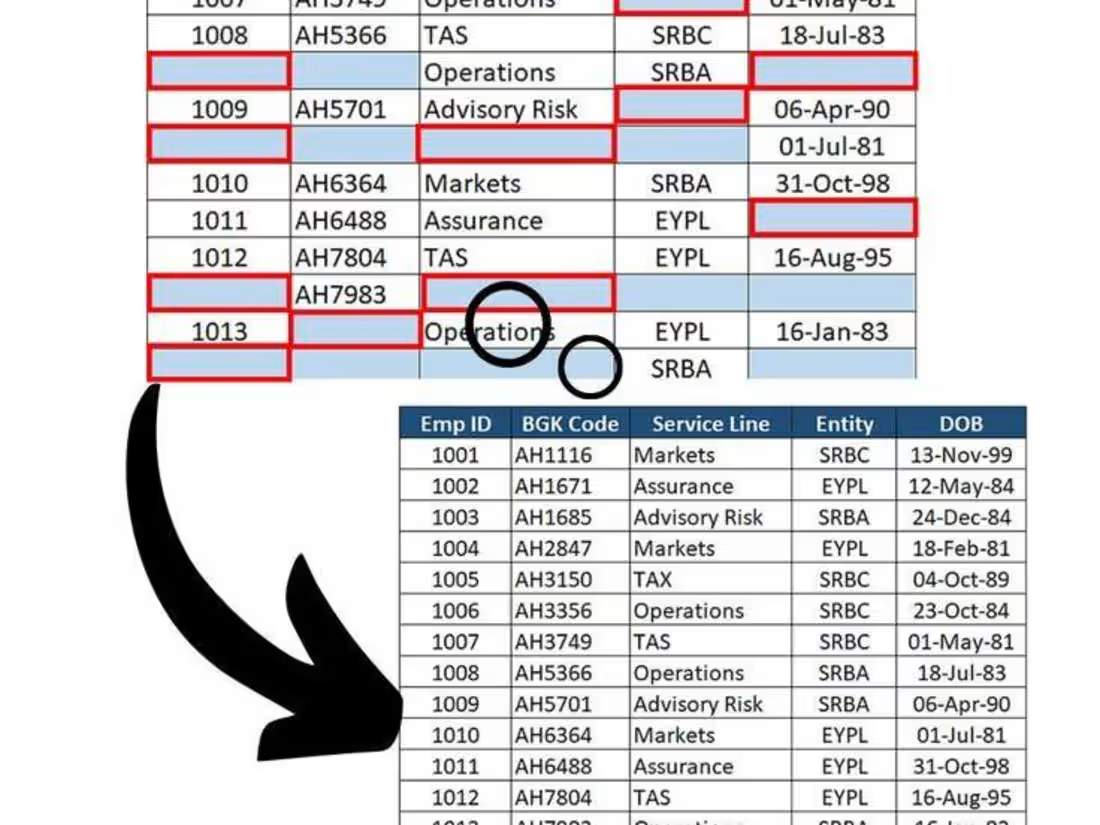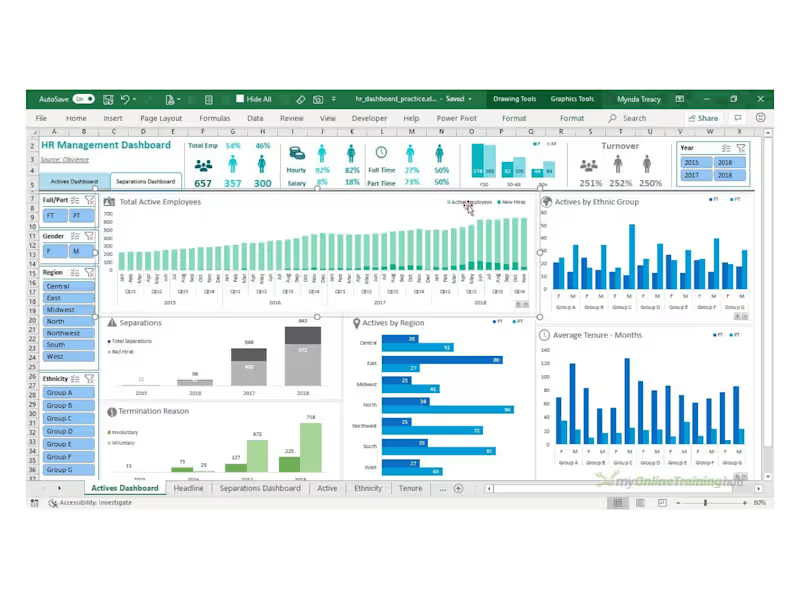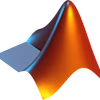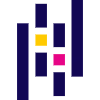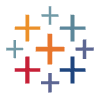Automated Data Cleaning ToolGuinevere Tavares
I can develop an Excel tool that automates the cleaning of messy data, such as removing duplicates, correcting formatting errors, and standardizing text. This ensures your dataset is ready for analysis with minimal manual effort.
FAQs
The tool addresses duplicates, formatting errors, missing values, and standardization issues, ensuring your dataset is clean and consistent.
The initial setup and testing will take a few days, with the final cleaning and delivery depending on the dataset size, typically less than one week.
Yes, the tool can be tailored to handle various data types and specific cleaning requirements based on your needs.
No special software is needed beyond Excel, and I will provide a clear walkthrough on how to use the tool, so no advanced Excel skills are required.
I will test the tool thoroughly to verify its effectiveness and provide a summary report detailing the cleaning process and changes made.
Guinevere's other services
Starting at$30
Duration1 week
Tags
MATLAB
Microsoft Excel
pandas
Tableau
Data Analyst
Database Specialist
Data Modelling Analyst
Service provided by

Guinevere Tavares 41012 Carpi MO, Italy

Automated Data Cleaning ToolGuinevere Tavares
Starting at$30
Duration1 week
Tags
MATLAB
Microsoft Excel
pandas
Tableau
Data Analyst
Database Specialist
Data Modelling Analyst
I can develop an Excel tool that automates the cleaning of messy data, such as removing duplicates, correcting formatting errors, and standardizing text. This ensures your dataset is ready for analysis with minimal manual effort.
FAQs
The tool addresses duplicates, formatting errors, missing values, and standardization issues, ensuring your dataset is clean and consistent.
The initial setup and testing will take a few days, with the final cleaning and delivery depending on the dataset size, typically less than one week.
Yes, the tool can be tailored to handle various data types and specific cleaning requirements based on your needs.
No special software is needed beyond Excel, and I will provide a clear walkthrough on how to use the tool, so no advanced Excel skills are required.
I will test the tool thoroughly to verify its effectiveness and provide a summary report detailing the cleaning process and changes made.
Guinevere's other services
$30