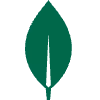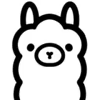Deploy Local / Self-Hosted LLM Apps (Ollama, Flowise)
Contact for pricing
About this service
Summary
FAQs
Can I run this without internet or OpenAI keys?
Yes, your LLM runs completely offline and locally. No cloud APIs required.
Will this work on my Windows/Mac/Linux system?
Absolutely. I support all major OS platforms — or even remote VPS/cloud if preferred.
Can you connect the AI to my documents or website content?
Yes, I can add a basic RAG pipeline to allow the AI to reference your docs or links.
Will I need a GPU?
Some models can run on CPU, but for faster performance, a GPU (especially NVIDIA) is preferred.
Can I integrate this with my own UI or API later?
Yes. I’ll provide guidance or optionally help you connect to a custom UI, chatbot, or backend in future upgrades.
What's included
Full Setup of Local LLM Environment
I will set up a fully working local/private LLM platform using Ollama, Flowise, or WebUI, optimized for your system (Mac/Windows/Linux or server). Includes proper environment setup, model installation, and configuration.
Install & Run 1 Pre-trained Model (e.g., Mistral, LLaMA3)
I'll install and configure one powerful open-source LLM of your choice — such as Mistral, Zephyr, or LLaMA — and ensure it's ready to use inside your selected framework.
Optional RAG Pipeline Integration
If needed, I will integrate document or web content ingestion via RAG, connecting your PDF, TXT, CSV, or URLs to the LLM for contextualized responses.
Walkthrough Guide (Video or Written)
You will receive a step-by-step guide (video or text) explaining how to use, run, and manage your LLM deployment — perfect for future maintenance or team onboarding.
Bonus: Future Enhancement Suggestions
Based on your goals, I’ll provide custom recommendations to enhance your AI app — like adding auth, API endpoints, chat UI, or database integrations.
Skills and tools
Industries