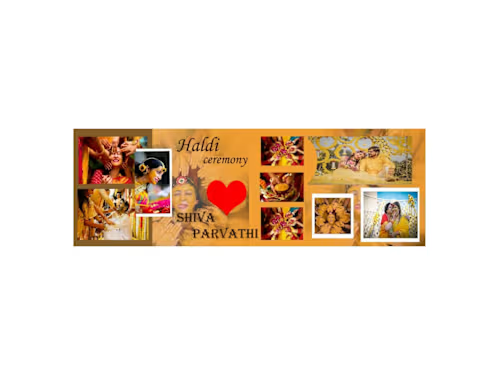
Expert Desktop Publishing Services for Print and Digital Media
Starting at
$
5
About this service
Summary
What's included
High-Quality Desktop Publishing for Stunning Visuals
Here’s a list of DTP work deliverables that clients can typically expect at the end of a project: 1. Finalized Design Files Print-Ready PDFs: Optimized files with proper bleed, crop marks, and high resolution. Editable Source Files: Original files in formats like Adobe InDesign (.INDD), Adobe Illustrator (.AI), or Microsoft Publisher (.PUB). Raster Graphics: High-resolution images in formats like PNG, JPEG, or TIFF, as required. 2. Layout and Format Variations Multiple Page Layouts: Files for single-page or multi-page documents, e.g., brochures, reports, or books. Formats for Different Outputs: Files prepared for print (CMYK) and digital platforms (RGB). Language Variants: If the project involves multilingual formatting, files for each language version. 3. Typography and Styles Font and Style Guides: Documentation of fonts and typographic styles used for consistency. Embedded Fonts: Fonts included in the file, ensuring proper display across devices. 4. Images and Graphics Optimized Images: High-quality visuals used in the design, formatted for print or web. Custom Graphics: Any icons, illustrations, or infographics created during the project. 5. Pre-Press Specifications Color Proofs: Proofs showing accurate color representation for print. Bleed and Margin Details: Designs adjusted to include necessary print margins. File Specifications Sheet: Technical details about file preparation (dimensions, color modes, etc.). 6. Accessibility and Digital Files Interactive PDFs: With hyperlinks, bookmarks, or interactive forms for digital use. eBook Formats: Files converted into formats like ePub or MOBI for digital publishing. 7. Branding and Template Files Design Templates: Editable templates for future use (e.g., newsletters, brochures). Brand Assets: Color codes, logo placements, and design elements in vector format. 8. Support Documents Usage Guidelines: Instructions for using files across platforms (print, web, presentations). Revision Notes: Details of revisions made during the project for record-keeping. Optional Deliverables: Mockups: Visual previews of the design on real-world items (e.g., brochures, packaging). Project Archive: A zipped folder containing all project files for easy access. These deliverables can be tailored based on the project’s scope and the client’s specific needs. Let me know if you’d like to elaborate on any of these!
Duration
1 day
Skills and tools
Graphic Designer
Logo Designer
Packaging Designer

Adobe Illustrator

Adobe InDesign

Adobe Photoshop

Adobe XD

Figma
Industries
