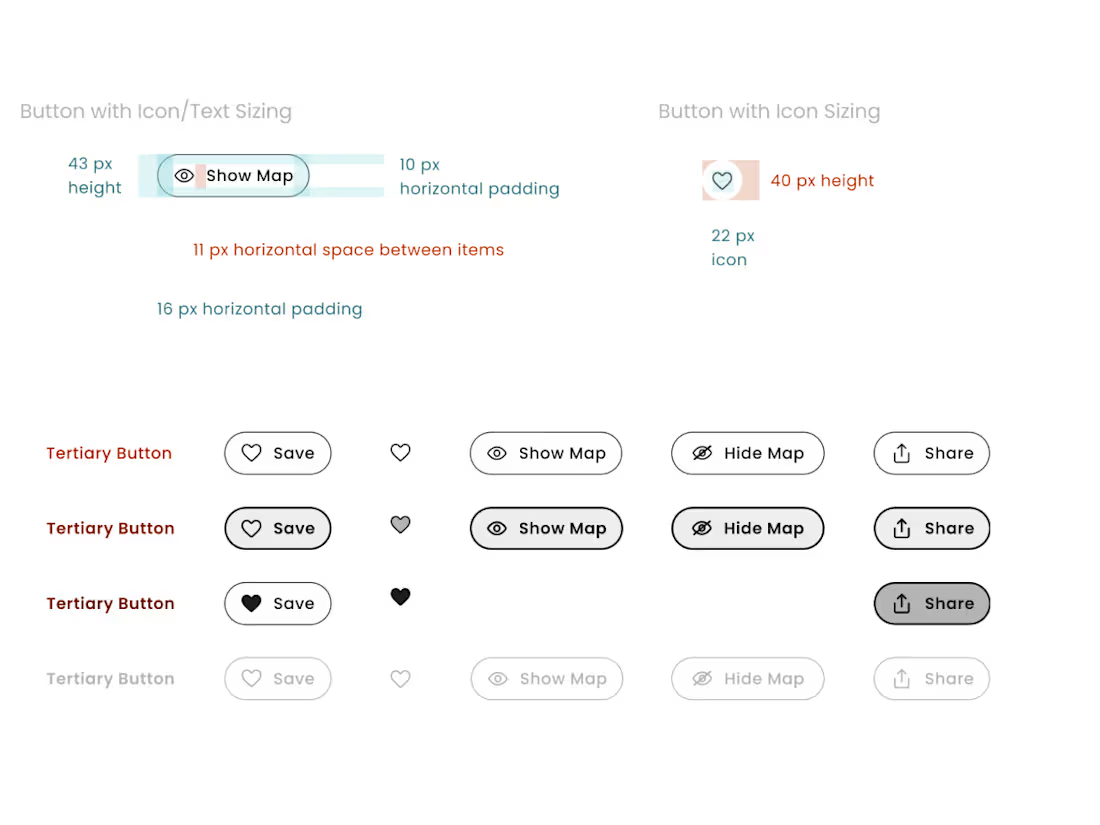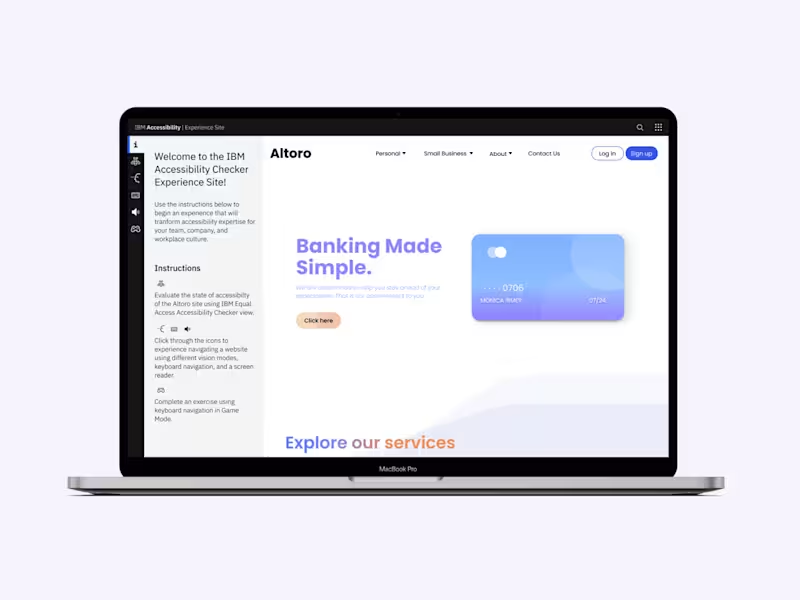Creating a Design System from ScratchKiera Perryman
A design system can be a transformative tool when building a digital product. It ensures consistent design across your platform, especially when multiple designers or teams are involved, and significantly accelerates the design process.
If you're finding it difficult to keep your designs consistent or you're looking to create a strong design foundation from scratch, I can assist you.
I will craft a custom library of reusable UI components in Figma, specifically tailored to meet your product's unique needs. With my experience in accessibility, I ensure that every component is inclusive and meets accessibility standards, making your product usable for everyone.
Kiera's other services
Starting at$35 /hr
Tags
Adobe XD
Elementor
Figma
Design Systems Specialist
UX Designer
Web Designer
Service provided by

Kiera Perryman Boston, USA
- 1
- Followers

Creating a Design System from ScratchKiera Perryman
Starting at$35 /hr
Tags
Adobe XD
Elementor
Figma
Design Systems Specialist
UX Designer
Web Designer
A design system can be a transformative tool when building a digital product. It ensures consistent design across your platform, especially when multiple designers or teams are involved, and significantly accelerates the design process.
If you're finding it difficult to keep your designs consistent or you're looking to create a strong design foundation from scratch, I can assist you.
I will craft a custom library of reusable UI components in Figma, specifically tailored to meet your product's unique needs. With my experience in accessibility, I ensure that every component is inclusive and meets accessibility standards, making your product usable for everyone.
Kiera's other services
$35 /hr