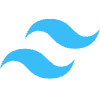Web Application Development
Contact for pricing
About this service
Summary
FAQs
What technologies do you use for web development?
I primarily use React.js for front-end development, Node.js for back-end services, and Spring Boot (Java) for enterprise-grade solutions. I also integrate cloud platforms like AWS or DigitalOcean to ensure scalable and secure applications.
Do you offer mobile app development services?
Yes, I specialize in React Native for cross-platform mobile app development (iOS and Android). I also offer native Android app development using Java for customized solutions, such as Android POS systems
Can you help with existing projects or just new ones?
I can work on both new projects (MVP development, full-stack solutions, etc.) and enhance existing applications. This includes code reviews, optimization, bug fixing, or adding new features to improve performance.
Do you provide post-launch support?
Yes, I offer post-launch support including bug fixes, performance optimization, and periodic updates to ensure your app or website runs smoothly and securely.
What is the typical timeline for completing a project?
Project timelines vary depending on complexity, but I always provide an estimated timeline before starting and keep you updated throughout the process. Small projects like static websites might take a few weeks, while complex applications could take a few months.
What's included
Project Planning Document
A detailed roadmap of the project, including timelines, milestones, requirements, and any assumptions or constraints. This document serves as a guide for the entire project and ensures both parties are aligned on expectations.
Design Mockups & Wireframes
Initial design concepts, wireframes, and mockups showing the layout, structure, and user interface (UI) elements. These visuals will demonstrate the user journey and give a preview of the final product before development begins.
Functional Prototype
An interactive prototype or a clickable version of the app/website, built with tools like Figma, InVision, or through React.js itself. This gives the client a feel for how the app/website will function in terms of interactions and navigation before the full development starts.
Frontend Development (UI/UX)
The actual website or app interface, built with React.js, Tailwind CSS, Bootstrap, or other technologies as agreed upon. This includes responsive design to ensure it works across all devices (desktop, tablet, mobile).
Backend Development (API & Database)
The server-side logic of the application, typically built with Spring Boot or Java. This includes creating APIs, integrating third-party services, and setting up databases (SQL/NoSQL) that the frontend will communicate with.
Admin Dashboard (if applicable)
If required, an admin panel/dashboard that allows clients to manage content, users, or data within the web application. This could include roles and permissions, reports, and configuration settings.
Mobile Version (if applicable)
A fully functional mobile application (iOS/Android) if the project involves mobile development (e.g., using React Native or Android Java). This includes the design and development of the mobile app that mirrors the core functionality of the website.
Integrated Payment Gateway (if applicable)
f your project involves e-commerce or transactions, integrating a payment gateway like Stripe, PayPal, or others will be one of the deliverables, ensuring smooth transactions for users.
Testing & Quality Assurance
Comprehensive testing to ensure all features are working correctly and that the website/application is bug-free. This includes: Functional testing Cross-browser and cross-device testing User acceptance testing (UAT) Load and performance testing
Deployment
Deploying the application to the cloud (e.g., AWS or DigitalOcean) or a hosting environment. This includes setting up domains, SSL certificates, and making the application live for public access.
11. Documentation
A set of technical and user documentation. This may include: Code documentation for developers Setup guides for administrators User manuals (if needed) API documentation (if applicable)
Post-Launch Support & Maintenance
Post-launch support to handle any bugs, issues, or requests that arise after the site or app is live. This can also include minor updates or enhancements, security patches, and performance monitoring.
Source Code & Access to Repositories
Access to all source code, typically stored in a GitHub or GitLab repository, along with any relevant API keys, credentials, and documentation required for future development or handover.
Client Handover/Training
A final meeting or training session with the client to ensure they understand how to use, manage, and maintain the website/application. This might also include admin training if an admin dashboard is provided.
Skills and tools
Industries