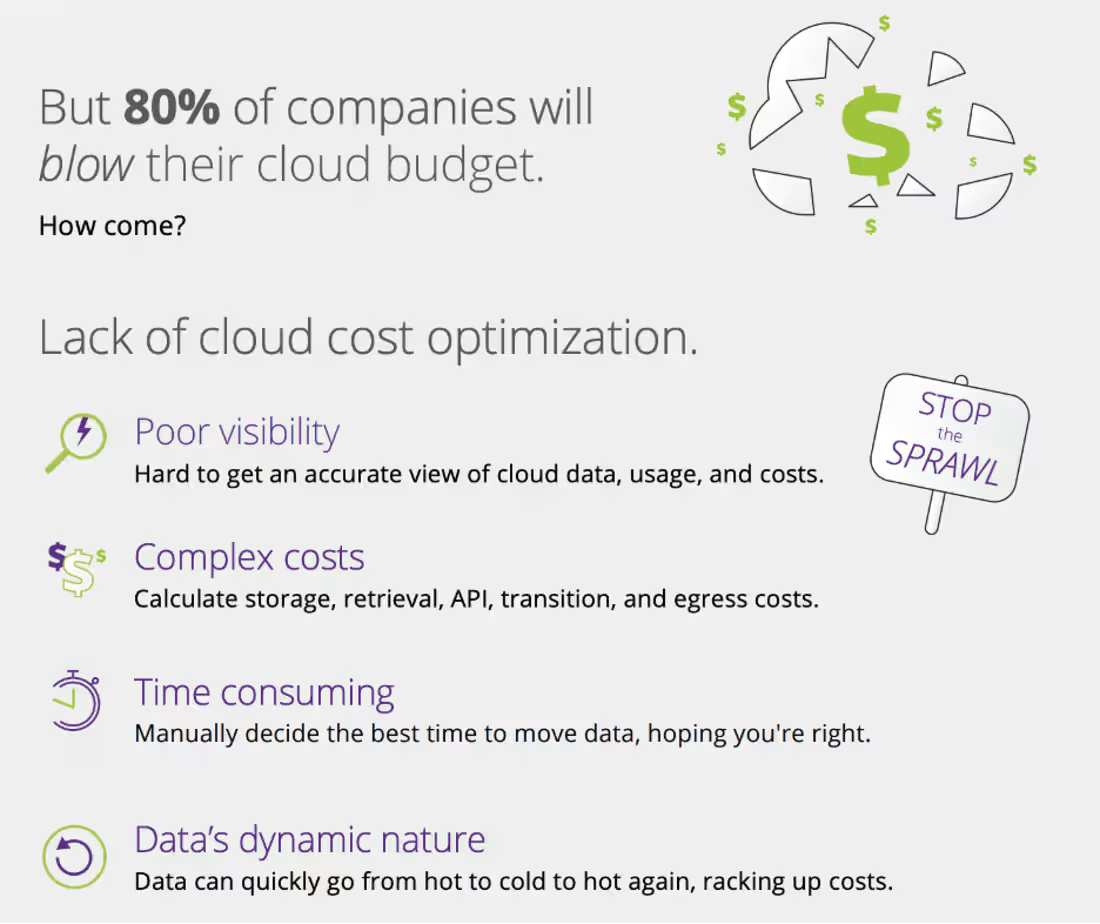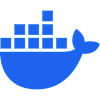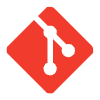Managing cloud architecture and costChaitanya Tyagi
I manage cloud architecture to optimize performance, scalability, and cost-efficiency, leveraging best practices in cloud-native design and resource allocation. I focus on using automation, autoscaling, and right-sizing strategies to ensure that resources dynamically align with demand, avoiding waste while maintaining reliability. What sets me apart is my ability to drive down costs through proactive monitoring, cost analysis, and a continuous refinement process that balances innovation with budget-conscious decisions.
FAQs
I am an independent freelancer.
I am an AWS Certified Cloud Architect Professional and a GCP Certified Professional Cloud Developer
Chaitanya's other services
Starting at$40 /hr
Tags
AWS
Docker
Firebase
Git
Kubernetes
Cloud Infrastructure Architect
DevOps Engineer
Security Engineer
Service provided by

Chaitanya Tyagi
pro
Bengaluru, India- $1k+
- Earned
- 5
- Paid projects
- 5.00
- Rating
- 13
- Followers

Managing cloud architecture and costChaitanya Tyagi
Starting at$40 /hr
Tags
AWS
Docker
Firebase
Git
Kubernetes
Cloud Infrastructure Architect
DevOps Engineer
Security Engineer
I manage cloud architecture to optimize performance, scalability, and cost-efficiency, leveraging best practices in cloud-native design and resource allocation. I focus on using automation, autoscaling, and right-sizing strategies to ensure that resources dynamically align with demand, avoiding waste while maintaining reliability. What sets me apart is my ability to drive down costs through proactive monitoring, cost analysis, and a continuous refinement process that balances innovation with budget-conscious decisions.
FAQs
I am an independent freelancer.
I am an AWS Certified Cloud Architect Professional and a GCP Certified Professional Cloud Developer
Chaitanya's other services
$40 /hr