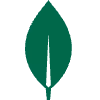React jsHusnain Bukhari
Source Code: This includes all the JavaScript and JSX files that make up your React application. These files contain the logic and structure of your application's user interface. React components, event handling, and data manipulation are typically found in the source code.
Components: React applications are structured using reusable components. Each component has its own JavaScript file (usually with a
.js or .jsx extension) and may have associated CSS or styling files. Components are the building blocks of your UI, and they can range from simple buttons to complex features like forms or navigation bars.Dependencies: Your project depends on various libraries and packages. These dependencies, including React itself, are defined in the
package.json file. You should specify the name and version of each dependency to ensure consistency and compatibility.Build Artifacts: React applications are typically developed using ES6 and JSX syntax, which need to be transpiled and bundled for deployment. This is done with tools like Babel and Webpack. The main deliverables in this category are the minified and optimized JavaScript bundles and CSS files, which are ready for deployment in a production environment.
HTML Templates: Your application likely includes HTML templates where React components are rendered. These templates serve as entry points for your application and define where the React components should be injected.
Static Assets: Any static files used in your application, such as images, fonts, or other media resources, should be part of the deliverables. These assets are used in your components and should be organized in a way that makes sense for deployment.
Configuration Files: React projects often require specific configurations for tools and libraries. For example,
.babelrc is a configuration file for Babel, which specifies how to transpile your code. Other common configuration files include .eslintrc for defining linting rules and .prettierrc for code formatting preferences. These files help maintain consistency and quality in your codebase.Documentation: Good documentation is essential for your project. This documentation should describe how your React application works, how to set it up locally, and how to make changes or improvements. It helps other developers understand your code and ensures effective collaboration within your team.
What's included
React js project
Source Code: The core JavaScript and JSX files of your React application.
Components: Individual UI building blocks with associated CSS/styling.
Dependencies: A list of required libraries and their versions in the package.json file.
Build Artifacts: Production-ready JavaScript bundles and CSS files generated for deployment.
HTML Templates: Templates where React components are rendered.
Static Assets: Images, fonts, and media files used in the application.
Configuration Files: Project-specific configuration files like .babelrc and .eslintrc.
Documentation: Detailed instructions to help developers understand, set up, and work with the React application.
Example work
Husnain's other services
Contact for pricing
Tags
MongoDB
Node.js
React
Web Designer
Web Developer
Service provided by

Husnain Bukhari Lahore, Pakistan
- 5.00
- Rating
- 2
- Followers

React jsHusnain Bukhari
Contact for pricing
Tags
MongoDB
Node.js
React
Web Designer
Web Developer
Source Code: This includes all the JavaScript and JSX files that make up your React application. These files contain the logic and structure of your application's user interface. React components, event handling, and data manipulation are typically found in the source code.
Components: React applications are structured using reusable components. Each component has its own JavaScript file (usually with a
.js or .jsx extension) and may have associated CSS or styling files. Components are the building blocks of your UI, and they can range from simple buttons to complex features like forms or navigation bars.Dependencies: Your project depends on various libraries and packages. These dependencies, including React itself, are defined in the
package.json file. You should specify the name and version of each dependency to ensure consistency and compatibility.Build Artifacts: React applications are typically developed using ES6 and JSX syntax, which need to be transpiled and bundled for deployment. This is done with tools like Babel and Webpack. The main deliverables in this category are the minified and optimized JavaScript bundles and CSS files, which are ready for deployment in a production environment.
HTML Templates: Your application likely includes HTML templates where React components are rendered. These templates serve as entry points for your application and define where the React components should be injected.
Static Assets: Any static files used in your application, such as images, fonts, or other media resources, should be part of the deliverables. These assets are used in your components and should be organized in a way that makes sense for deployment.
Configuration Files: React projects often require specific configurations for tools and libraries. For example,
.babelrc is a configuration file for Babel, which specifies how to transpile your code. Other common configuration files include .eslintrc for defining linting rules and .prettierrc for code formatting preferences. These files help maintain consistency and quality in your codebase.Documentation: Good documentation is essential for your project. This documentation should describe how your React application works, how to set it up locally, and how to make changes or improvements. It helps other developers understand your code and ensures effective collaboration within your team.
What's included
React js project
Source Code: The core JavaScript and JSX files of your React application.
Components: Individual UI building blocks with associated CSS/styling.
Dependencies: A list of required libraries and their versions in the package.json file.
Build Artifacts: Production-ready JavaScript bundles and CSS files generated for deployment.
HTML Templates: Templates where React components are rendered.
Static Assets: Images, fonts, and media files used in the application.
Configuration Files: Project-specific configuration files like .babelrc and .eslintrc.
Documentation: Detailed instructions to help developers understand, set up, and work with the React application.
Example work
Husnain's other services
Contact for pricing