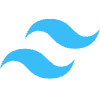Figma to React/Next.js Conversion
Contact for pricing
About this service
Summary
What's included
Figma to React/Next.js Conversion
Figma to React/Next.js Conversion ✦ Pixel-perfect Figma-powered UI and interactive prototypes ready for publishing ➔ Saves you time and effort on UI design, ensuring stunning visuals without complex coding. ✦ Custom-coded React/Next.js application logic, including API integrations, routing, and state management ➔ Avoids messy, unmaintainable auto-exported code; ensures scalable and reliable business logic. ✦ Seamless integration between Figma UI components and React/Next.js backend/frontend code ➔ Eliminates disconnects between design and functionality, preventing bugs and rework. ✦ Responsive design optimized across all device sizes (desktop, tablet, mobile) ➔ Guarantees your app looks great and works flawlessly on every screen. ✦ Reusable, clean React components with maintainable code structure ➔ Makes future updates and feature additions hassle-free and cost-effective. ✦ Optimized performance and SEO-friendly implementation for Next.js pages ➔ Ensures fast load times and better search rankings, directly impacting your growth. ✦ Asset management and optimization (images, SVGs, fonts) linked to the Figma UI ➔ Reduces page weight and speeds up rendering for better user experience. ✦ Deployment-ready codebase with optional hosting setup (Vercel, Netlify, etc.) ➔ Takes the headache out of launching your site or app, so you can focus on your business. ✦ Documentation on how UI updates in Figma sync with custom code logic ➔ Empowers you or your team to make safe UI tweaks without breaking functionality. ✦ Support for interactive animations, transitions, and user interactions from Figma integrated into React components ➔ Keeps your site dynamic and engaging, matching your original Figma prototype exactly. Project Timeline & Packages ✅ Basic Package — Simple Figma UI Conversion Timeline: 1–2 weeks Day 1–2: Project kickoff & requirements gathering Day 3–5: Figma design review and prototype analysis Day 6–10: Custom React/Next.js coding & integration Day 11–12: QA testing and minor fixes Day 13–14: Final delivery and deployment support ⚡ Standard Package — UI + API Integration & Responsive Design Timeline: 3–4 weeks Week 1: Kickoff, design review, and API planning Week 2–3: Development of frontend + backend integration Week 3: Responsive testing on devices and optimizations Week 4: QA, revisions, documentation, and delivery 🌟 Premium Package — Full-featured Web App with Advanced Animations Timeline: 5–6 weeks Week 1: Kickoff, detailed specs, design and animation analysis Week 2–4: Complex UI + custom logic + advanced API integrations Week 4–5: Animation syncing, SEO, performance tuning Week 6: Thorough QA, final revisions, documentation, deployment
Project Timeline & Packages
✅ Basic Package — Simple Figma UI Conversion Timeline: 1–2 weeks Day 1–2: Project kickoff & requirements gathering Day 3–5: Figma design review and prototype analysis Day 6–10: Custom React/Next.js coding & integration Day 11–12: QA testing and minor fixes Day 13–14: Final delivery and deployment support ⚡ Standard Package — UI + API Integration & Responsive Design Timeline: 3–4 weeks Week 1: Kickoff, design review, and API planning Week 2–3: Development of frontend + backend integration Week 3: Responsive testing on devices and optimizations Week 4: QA, revisions, documentation, and delivery 🌟 Premium Package — Full-featured Web App with Advanced Animations Timeline: 5–6 weeks Week 1: Kickoff, detailed specs, design and animation analysis Week 2–4: Complex UI + custom logic + advanced API integrations Week 4–5: Animation syncing, SEO, performance tuning Week 6: Thorough QA, final revisions, documentation, deployment