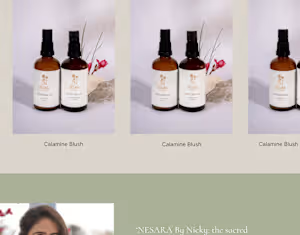Create Mobile and Desktop Screens on Figma
Starting at
$
50
About this service
Summary
What's included
Create Mobile and Desktop Screens For Your Website (UI/UX)
Wireframes: Wireframes are visual representations of the website or application's structure and layout, showcasing the placement of key elements such as navigation, content sections, and call-to-action buttons. These wireframes serve as a blueprint for the overall user interface design. Mockups: Mockups are static visual representations of the final design concept for both mobile and desktop screens. They include the graphical elements, typography, color schemes, and overall visual style that will be used in the final design. Mockups provide a realistic representation of how the interface will look and help visualize the user experience. Interactive Prototypes: Interactive prototypes allow clients to experience the functionality and user flow of the website or application. These prototypes are typically created using interactive design tools or prototyping software. They simulate user interactions, such as button clicks and navigation, providing a more immersive and interactive experience before development begins. Design Assets: As a client, you will receive all the necessary design assets for both mobile and desktop screens. These assets may include icons, graphics, illustrations, images, custom fonts, and any other visual elements used in the design. These assets will be delivered in the appropriate file formats, such as PNG, JPEG, or SVG. Design Specifications: Design specifications provide detailed instructions and guidelines for developers to implement the design accurately. These specifications include information on colors, typography, spacing, dimensions, and any specific design guidelines. They ensure consistency and clarity in translating the design into the final product. Design Style Guide: A design style guide documents the visual elements, design principles, and guidelines for maintaining consistency across different screens and components. It outlines the usage of colors, typography, spacing, and other design elements to ensure a cohesive and unified user experience.
Example projects
Duration
2 weeks