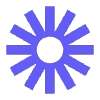Webflow Consulting / TrainingZack Bujazia
In my Webflow Consulting and Training sessions, I work directly with you to understand your specific goals, challenges, and vision for your website. I focus on providing actionable, personalized advice that helps you tackle roadblocks and make informed design and development decisions.
Whether you’re new to Webflow and need a strong foundation or you’re looking to leverage advanced features to elevate your existing site, I’m here to help. My sessions cover hands-on support, training, and strategic guidance to ensure you’re well-equipped to use Webflow efficiently and confidently.
I’ll walk you through the essentials, from designing and structuring pages to optimizing workflow and setting up CMS collections. For those aiming for more complex builds, I dive into advanced features, custom animations, and integrations tailored to your project’s needs. My end goal is to empower you to navigate Webflow with confidence and a deep understanding of its interface, capabilities, and best practices, so you can create and manage exceptional websites on your own.
What's included
Individual Consulting & Training Sessions (Virtual)
Personalized one-on-one sessions where I guide you through any stage of your Webflow project. From design to development and launch, I’ll help you master the platform, troubleshoot issues, and get clear on best practices.
Project-Specific Walkthroughs
Need guidance on a specific project? I provide step-by-step walkthroughs tailored to your unique Webflow build, covering complex interactions, CMS setups, and advanced styling to ensure your project is seamless and scalable.
Webflow Workflow Optimization
Improve your workflow efficiency within Webflow. I’ll share tips and techniques for faster, cleaner builds, efficient asset management, and setting up reusable classes and components to cut down on time and increase project flexibility.
Webflow Launch Support
Assistance with preparing for and executing a smooth launch. From pre-launch checks and troubleshooting to SEO settings and custom domain connections, I make sure your site is ready to go live without a hitch.
Advanced Webflow Features Training
Training on Webflow’s more advanced features, such as CMS collections, complex animations, components, variables, and integrations. Ideal for those looking to push their design boundaries and build dynamic, interactive experiences.
FAQs
Each session is focused on your specific needs. In one hour, we can cover targeted guidance on a single issue, answer questions on Webflow basics, or work on specific tasks like styling, layout adjustments, or learning a new feature. The goal is to provide practical, usable insights and progress with each hour.
No prior experience is necessary! I work with beginners to more advanced users. For beginners, we’ll focus on understanding the interface and core features. For those with experience, we can dive into specific challenges or advanced features based on your needs.
Yes, but keep in mind that more complex topics may require more time to fully explore. We can go over different areas in each session, and I’ll help prioritize based on your goals to ensure you get the most out of each hour.
I start with a quick discussion of your immediate goals and any questions. We then dive right into hands-on guidance or problem-solving based on your project. At the end of the session, I’ll provide quick tips and next steps to keep your progress moving.
Absolutely! Many clients find that ongoing sessions allow for consistent support and skill-building over time. I can work with you on a flexible schedule to cover new skills or refine your project step by step.
After each session, I’m happy to provide a brief recap or clarify any remaining questions over email. For continued support, you’re welcome to book additional sessions as needed.
Yes, I can provide guidance on preparing for launch, including essential Webflow settings, SEO basics, and any last-minute adjustments. Launch support can be covered in one or multiple sessions, depending on your needs.
This service is hourly and is best suited for guidance, training, or troubleshooting specific aspects of a Webflow project. For complete builds, I recommend consulting on how I can help with specific tasks within that scope or referring to my custom website design services.
Zack's other services
Starting at$150 /hr
Tags
Figma
Keynote
Loom
Webflow
Zoom
Coach
Consultant
Tutor
Service provided by

Zack Bujazia maxLas Vegas, USA
- $50k+
- Earned
- 12
- Paid projects
- 4.92
- Rating
- 134
- Followers

Webflow Consulting / TrainingZack Bujazia
In my Webflow Consulting and Training sessions, I work directly with you to understand your specific goals, challenges, and vision for your website. I focus on providing actionable, personalized advice that helps you tackle roadblocks and make informed design and development decisions.
Whether you’re new to Webflow and need a strong foundation or you’re looking to leverage advanced features to elevate your existing site, I’m here to help. My sessions cover hands-on support, training, and strategic guidance to ensure you’re well-equipped to use Webflow efficiently and confidently.
I’ll walk you through the essentials, from designing and structuring pages to optimizing workflow and setting up CMS collections. For those aiming for more complex builds, I dive into advanced features, custom animations, and integrations tailored to your project’s needs. My end goal is to empower you to navigate Webflow with confidence and a deep understanding of its interface, capabilities, and best practices, so you can create and manage exceptional websites on your own.
What's included
Individual Consulting & Training Sessions (Virtual)
Personalized one-on-one sessions where I guide you through any stage of your Webflow project. From design to development and launch, I’ll help you master the platform, troubleshoot issues, and get clear on best practices.
Project-Specific Walkthroughs
Need guidance on a specific project? I provide step-by-step walkthroughs tailored to your unique Webflow build, covering complex interactions, CMS setups, and advanced styling to ensure your project is seamless and scalable.
Webflow Workflow Optimization
Improve your workflow efficiency within Webflow. I’ll share tips and techniques for faster, cleaner builds, efficient asset management, and setting up reusable classes and components to cut down on time and increase project flexibility.
Webflow Launch Support
Assistance with preparing for and executing a smooth launch. From pre-launch checks and troubleshooting to SEO settings and custom domain connections, I make sure your site is ready to go live without a hitch.
Advanced Webflow Features Training
Training on Webflow’s more advanced features, such as CMS collections, complex animations, components, variables, and integrations. Ideal for those looking to push their design boundaries and build dynamic, interactive experiences.
FAQs
Each session is focused on your specific needs. In one hour, we can cover targeted guidance on a single issue, answer questions on Webflow basics, or work on specific tasks like styling, layout adjustments, or learning a new feature. The goal is to provide practical, usable insights and progress with each hour.
No prior experience is necessary! I work with beginners to more advanced users. For beginners, we’ll focus on understanding the interface and core features. For those with experience, we can dive into specific challenges or advanced features based on your needs.
Yes, but keep in mind that more complex topics may require more time to fully explore. We can go over different areas in each session, and I’ll help prioritize based on your goals to ensure you get the most out of each hour.
I start with a quick discussion of your immediate goals and any questions. We then dive right into hands-on guidance or problem-solving based on your project. At the end of the session, I’ll provide quick tips and next steps to keep your progress moving.
Absolutely! Many clients find that ongoing sessions allow for consistent support and skill-building over time. I can work with you on a flexible schedule to cover new skills or refine your project step by step.
After each session, I’m happy to provide a brief recap or clarify any remaining questions over email. For continued support, you’re welcome to book additional sessions as needed.
Yes, I can provide guidance on preparing for launch, including essential Webflow settings, SEO basics, and any last-minute adjustments. Launch support can be covered in one or multiple sessions, depending on your needs.
This service is hourly and is best suited for guidance, training, or troubleshooting specific aspects of a Webflow project. For complete builds, I recommend consulting on how I can help with specific tasks within that scope or referring to my custom website design services.
Zack's other services
$150 /hr