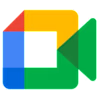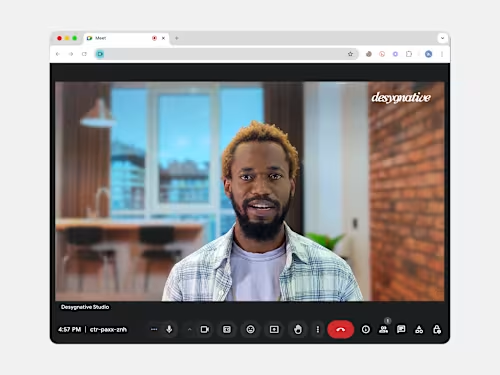
60-min Framer Design Support
Starting at
$
40
/hrAbout this service
Summary
FAQs
Who is this service for?
This service is for Framer users who need quick help with their website, whether it’s fixing design issues, improving animations, setting up features, or optimizing performance. It’s ideal for those looking for targeted support without committing to a full project.
What types of issues can be resolved in a 60-minute session?
This session is perfect for minor fixes and optimizations, such as layout adjustments, animation tweaks, responsive behavior improvements, CMS setup, or quick UX enhancements. For larger projects or complete overhauls, I can provide a summary of next steps or recommend a custom consultation.
What if I don’t know how to describe my issue?
No worries! During the call, I’ll ask clarifying questions to understand your challenges, and we’ll work together to identify the best solutions for your Framer site.
Do I need to prepare anything before the call?
Yes, to make the most of our time, please have a list of specific questions or issues ready. If possible, providing a quick overview or screenshots of your Framer site beforehand will help us dive in faster. I’ll also ask for access to your Framer project (view-only or edit access) during the call if needed.
Can I record the session?
Absolutely! You’re welcome to record the session for your reference, so you can revisit the guidance and solutions anytime. I’ll conduct the call via Zoom or Google Meet, and you’ll receive a meeting link after booking.
What if my issue requires more than 60 minutes?
If we discover that your issue needs more time, I’ll provide a clear summary of next steps for you to resolve it independently. Alternatively, we can discuss a follow-up session or a longer-term arrangement for more complex projects during the call.
Will you make changes directly to my Framer site during the call?
Yes, if you provide edit access to your Framer project, I can make changes in real time while sharing my screen. Alternatively, I can guide you step-by-step to make the changes yourself, depending on your preference.
What if I don’t use the full 60 minutes?
The fee covers the 60-minute session, and I’ll ensure we use our time effectively to address your needs. Partial refunds aren’t offered, but I’ll make sure we cover as much as possible within the hour, leaving you with actionable insights.
What's included
Targeted Troubleshooting and Fixes
Resolve specific issues with your Framer site, such as design inconsistencies, layout problems, broken animations, or CMS errors, providing immediate solutions during the call.
Real-Time Design Guidance
I’ll guide you through adjustments to your Framer site, whether it’s tweaking layouts, refining animations or improving responsive behavior across devices.
Actionable Next Steps (Optional)
If your issue requires more time, I’ll provide a clear summary of next steps to resolve it independently, or we can discuss a follow-up plan for more complex projects.
Recording Option for Reference
You’re welcome to record the session (via Zoom or Google Meet) for your reference, so you can revisit the guidance and solutions anytime.
Recommendations
(5.0)


Client • Jun 26, 2025
Recommended
Onuoha was excellent to work with! A Canva pro and great communicator, always made time for me on this project (even with the time difference!). Collaborated really well to get exactly what I was after, would work with him again any time!


Client • May 23, 2025
Recommended
We had the pleasure of working with Onuoha from Desygnative create the brand identity for our company, Gorbenn, and the experience was nothing short of exceptional. Onuoha demonstrated a deep understanding of design and branding. He delivered a logo we absolutely love and guided us through the entire process. His communication was top-notch, ensuring we were always in the loop and confident in the direction of things. We’ll definitely be working with him again on future projects!


Client • Feb 21, 2025
Recommended
Onouha is a talented Brand and UI designer. He has especially helped my company design stunning experiences and interfaces for our clients. Working with Onouha would give you peace of mind as he upholds the highest level of professionalism.
Skills and tools
Industries