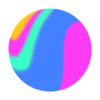Innovative Product DesignAderayo Onipede
I specialize in product design with over a decade of expertise crafting intricate web and application designs that are both functional and aesthetically pleasing. Leveraging a fresh perspective on every project, I ensure that each design is innovative and aligned with current market trends. Throughout my career, I have collaborated with marketing and DevOps teams across diverse industries, contributing to the creation of functional digital products rooted in empathy, people, nature, and technology.
FAQs
UI (User Interface) design focuses on the visual aspects of a product, including layout, colors, typography, and interactive elements, while UX (User Experience) design is concerned with the overall user journey, usability, and functionality of the product to ensure a seamless and satisfying user experience.
The duration of the design process depends on the project's complexity, scope, and specific requirements. Typically, it involves multiple stages, including research, conceptualization, design iteration, development collaboration, and quality assurance, which may span several weeks to months.
Deliverables may include wireframes, interactive prototypes, visual design mockups, design assets, style guides, and usability testing reports. These materials provide a comprehensive overview of the design process and serve as valuable resources for development and future iterations.
We start by conducting thorough research to understand your brand identity, target audience, and market trends. We then tailor the design to reflect your brand's visual language, values, and personality while prioritizing user needs and preferences to create a cohesive and user-centered experience.
Absolutely! We value your input and collaboration throughout the design process. We encourage open communication and welcome feedback at every stage, allowing us to refine and iterate on the design to ensure it meets your expectations and achieves your business goals.
Example work
Aderayo's other services
Starting at$80 /hr
Tags
Figma
Notion
Spline
Whimsical Wireframes
Interaction Designer
UI Designer
UX Designer
Service provided by

Aderayo Onipede Lagos, Nigeria

Innovative Product DesignAderayo Onipede
Starting at$80 /hr
Tags
Figma
Notion
Spline
Whimsical Wireframes
Interaction Designer
UI Designer
UX Designer
I specialize in product design with over a decade of expertise crafting intricate web and application designs that are both functional and aesthetically pleasing. Leveraging a fresh perspective on every project, I ensure that each design is innovative and aligned with current market trends. Throughout my career, I have collaborated with marketing and DevOps teams across diverse industries, contributing to the creation of functional digital products rooted in empathy, people, nature, and technology.
FAQs
UI (User Interface) design focuses on the visual aspects of a product, including layout, colors, typography, and interactive elements, while UX (User Experience) design is concerned with the overall user journey, usability, and functionality of the product to ensure a seamless and satisfying user experience.
The duration of the design process depends on the project's complexity, scope, and specific requirements. Typically, it involves multiple stages, including research, conceptualization, design iteration, development collaboration, and quality assurance, which may span several weeks to months.
Deliverables may include wireframes, interactive prototypes, visual design mockups, design assets, style guides, and usability testing reports. These materials provide a comprehensive overview of the design process and serve as valuable resources for development and future iterations.
We start by conducting thorough research to understand your brand identity, target audience, and market trends. We then tailor the design to reflect your brand's visual language, values, and personality while prioritizing user needs and preferences to create a cohesive and user-centered experience.
Absolutely! We value your input and collaboration throughout the design process. We encourage open communication and welcome feedback at every stage, allowing us to refine and iterate on the design to ensure it meets your expectations and achieves your business goals.
Example work
Aderayo's other services
$80 /hr