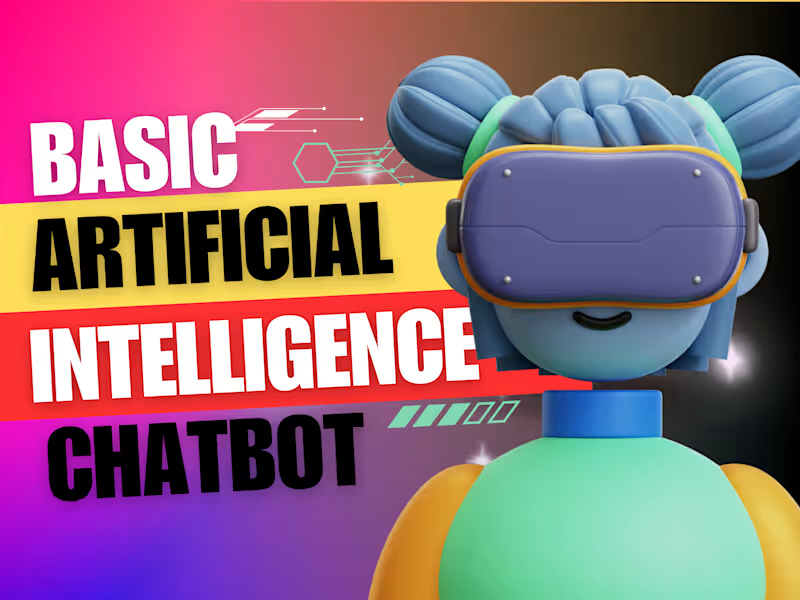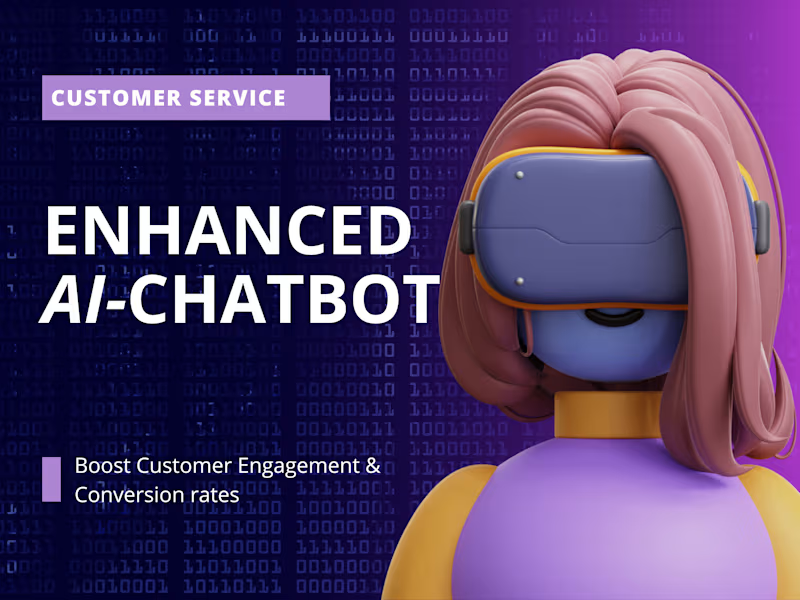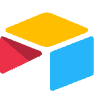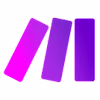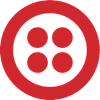Task Automation with AI: Automate Business WorkflowsJacob A
I'll create a tailored automation workflow to completely automate any business process or task you need streamlined, enhancing efficiency across your operations
FAQs
Application Submission > AI Review > Data Verification > Risk Analysis > Preliminary Report > Underwriter Review > Final Decision > Continuous Learning
Sign-Up for Webinar > 2) Receive AI-Personalized Welcome Email > 3) Complete Tailored Quiz > 4) Get Customized Program Offer > 5) Email to Schedule Consultation Call > 6) AI Follow-Up with Personalized Benefits > 7) Automated Enrolment and Onboarding Process > 8) Feedback Request Sent; AI Processes Feedback and Suggests Next Steps via Email
Tenant Application Submission > 2) AI-Screening of Applications > 3) Automated Tenant Approval Notification > 4) Digital Lease Signing Process > 5) Online Move-in Coordination Tools > 6) Automated Maintenance Request System > 7) AI-Enhanced Tenant Communication Platform (chatbot deployed via whatsapp/web/sms > 8) Automated Renewal Reminders and Processing
Personalized Thank-You Email Post-Purchase > 2) Customer Preferences Survey for Customization > 3) Exclusive Preview Email of Next Box > 4) Reward Points for Continuous Subscription > 5) Reminder for Subscription Renewal with Teasers > 6) Special Offers for Long-Term Subscribers > 7) Feedback Request for Past Boxes > 8) AI-Tailored Recommendations for Add-Ons Based on Past Data
Automated Client Onboarding > 2) AI-Enhanced Portfolio Analysis > 3) Digital Appointment Scheduling > 4) Custom Financial Plan Generation > 5) Automated Document Submission Follow-Up > 6) Real-Time Updates via Client Portal > 7) AI-Driven Market Insights Newsletter > 8) Automated Review and Feedback Collection
Not at all! You can choose for me to manage your automation from my account, where I'll handle all the setup and simply invoice you for the monthly usage costs, ensuring there are no hidden fees. Alternatively, you can grant me 'team member' access with editing permissions on necessary platforms, allowing you to maintain control over your accounts
People use automations to make their work life easier 🛠️. They boost efficiency, save time, and take care of those repetitive tasks that nobody enjoys.
An automation is like a digital helper I set up for you, designed to take over repetitive tasks or complex processes in your business. It can do things like sending emails, updating records, or even talking to customers, all without you lifting a finger. By programming these tasks, I make your workflow smoother, faster, and more efficient, letting you focus on the big picture
Imagine an operation as a single step your automation takes. The very first step is always counted as one operation, even if it doesn't grab any information. For the steps that follow, each one counts as an operation every time it handles a piece of information, kind of like passing a baton in a relay race. If a step gathers a bunch of information at once, it's still just one operation.
Once I've completed your automation I will be able to highlight how many operations occur in this automation.
Steps in an automation are like individual modules or building blocks in a sequence. For example: A customer places an order > [Payment is processed] > [A confirmation email is sent] > [Order details are logged in your CRM] - each of these is a module, making this a 4-module automation. Just like pieces in a puzzle, each module fits into the sequence to complete the whole picture.
In automation, a module refers to a component or block that performs a specific function within a workflow or scenario. Modules can be actions (like sending an email), searches (finding specific information), triggers (starting a scenario based on certain conditions), aggregators (combining multiple pieces of data into one), or iterators (breaking down data into manageable parts). Each module contributes to automating a process, acting as a step in the sequence that completes a task
No problem, message me and we can discuss a solution.
A GPT assistant is like a smart helper that can chat, answer questions, and assist with tasks, powered by AI. For the tech-curious, find out more here: https://openai.com/blog/introducing-gpts
Make.com is an automation platform - like a more powerful version of Zapier. It lets you connect different apps and services to create complex workflows.
Automations can do a lot, but they're not magic. They work within the limits of the tools and data they have access to and can sometimes require maintenance to keep up with changes in other systems.
Absolutely! Just message me, and we can chat about taking your automations to the next level 🔝.
Starting at$500 /mo
Tags
Airtable
ChatGPT
Make
Twilio
AI Application Developer
AI Developer
Automation Engineer
Service provided by

Jacob A London, UK
- 1
- Followers

Task Automation with AI: Automate Business WorkflowsJacob A
Starting at$500 /mo
Tags
Airtable
ChatGPT
Make
Twilio
AI Application Developer
AI Developer
Automation Engineer
I'll create a tailored automation workflow to completely automate any business process or task you need streamlined, enhancing efficiency across your operations
FAQs
Application Submission > AI Review > Data Verification > Risk Analysis > Preliminary Report > Underwriter Review > Final Decision > Continuous Learning
Sign-Up for Webinar > 2) Receive AI-Personalized Welcome Email > 3) Complete Tailored Quiz > 4) Get Customized Program Offer > 5) Email to Schedule Consultation Call > 6) AI Follow-Up with Personalized Benefits > 7) Automated Enrolment and Onboarding Process > 8) Feedback Request Sent; AI Processes Feedback and Suggests Next Steps via Email
Tenant Application Submission > 2) AI-Screening of Applications > 3) Automated Tenant Approval Notification > 4) Digital Lease Signing Process > 5) Online Move-in Coordination Tools > 6) Automated Maintenance Request System > 7) AI-Enhanced Tenant Communication Platform (chatbot deployed via whatsapp/web/sms > 8) Automated Renewal Reminders and Processing
Personalized Thank-You Email Post-Purchase > 2) Customer Preferences Survey for Customization > 3) Exclusive Preview Email of Next Box > 4) Reward Points for Continuous Subscription > 5) Reminder for Subscription Renewal with Teasers > 6) Special Offers for Long-Term Subscribers > 7) Feedback Request for Past Boxes > 8) AI-Tailored Recommendations for Add-Ons Based on Past Data
Automated Client Onboarding > 2) AI-Enhanced Portfolio Analysis > 3) Digital Appointment Scheduling > 4) Custom Financial Plan Generation > 5) Automated Document Submission Follow-Up > 6) Real-Time Updates via Client Portal > 7) AI-Driven Market Insights Newsletter > 8) Automated Review and Feedback Collection
Not at all! You can choose for me to manage your automation from my account, where I'll handle all the setup and simply invoice you for the monthly usage costs, ensuring there are no hidden fees. Alternatively, you can grant me 'team member' access with editing permissions on necessary platforms, allowing you to maintain control over your accounts
People use automations to make their work life easier 🛠️. They boost efficiency, save time, and take care of those repetitive tasks that nobody enjoys.
An automation is like a digital helper I set up for you, designed to take over repetitive tasks or complex processes in your business. It can do things like sending emails, updating records, or even talking to customers, all without you lifting a finger. By programming these tasks, I make your workflow smoother, faster, and more efficient, letting you focus on the big picture
Imagine an operation as a single step your automation takes. The very first step is always counted as one operation, even if it doesn't grab any information. For the steps that follow, each one counts as an operation every time it handles a piece of information, kind of like passing a baton in a relay race. If a step gathers a bunch of information at once, it's still just one operation.
Once I've completed your automation I will be able to highlight how many operations occur in this automation.
Steps in an automation are like individual modules or building blocks in a sequence. For example: A customer places an order > [Payment is processed] > [A confirmation email is sent] > [Order details are logged in your CRM] - each of these is a module, making this a 4-module automation. Just like pieces in a puzzle, each module fits into the sequence to complete the whole picture.
In automation, a module refers to a component or block that performs a specific function within a workflow or scenario. Modules can be actions (like sending an email), searches (finding specific information), triggers (starting a scenario based on certain conditions), aggregators (combining multiple pieces of data into one), or iterators (breaking down data into manageable parts). Each module contributes to automating a process, acting as a step in the sequence that completes a task
No problem, message me and we can discuss a solution.
A GPT assistant is like a smart helper that can chat, answer questions, and assist with tasks, powered by AI. For the tech-curious, find out more here: https://openai.com/blog/introducing-gpts
Make.com is an automation platform - like a more powerful version of Zapier. It lets you connect different apps and services to create complex workflows.
Automations can do a lot, but they're not magic. They work within the limits of the tools and data they have access to and can sometimes require maintenance to keep up with changes in other systems.
Absolutely! Just message me, and we can chat about taking your automations to the next level 🔝.
$500 /mo