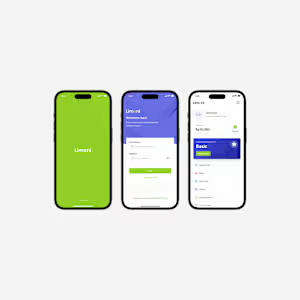Mobile App Design
Starting at
$
50
About this service
Summary
What's included
Figma
- Design Screens: Figma allows you to create multiple artboards or frames representing different screens of the mobile app. The client will receive these design screens, showcasing the app's user interface and visual elements. - Interactive Prototypes: Figma enables you to create interactive prototypes that simulate user interactions and flows within the app. The client will receive a link to the prototype, which they can use to navigate through the app design and experience how it functions. - Design Components: If you've used components in Figma to ensure consistency across the design, you can share the design library with the client. This includes reusable elements like buttons, icons, navigation bars, etc., which they can use as a reference during development. - Style Guide: If you've created a design system or style guide within Figma, you can share this with the client. The style guide outlines the color palette, typography, spacing, and other design guidelines that maintain consistency throughout the app. - Exported Assets: The client will receive individual assets exported from Figma, including icons, images, and other graphics. These assets will be used by the development team to implement the design.