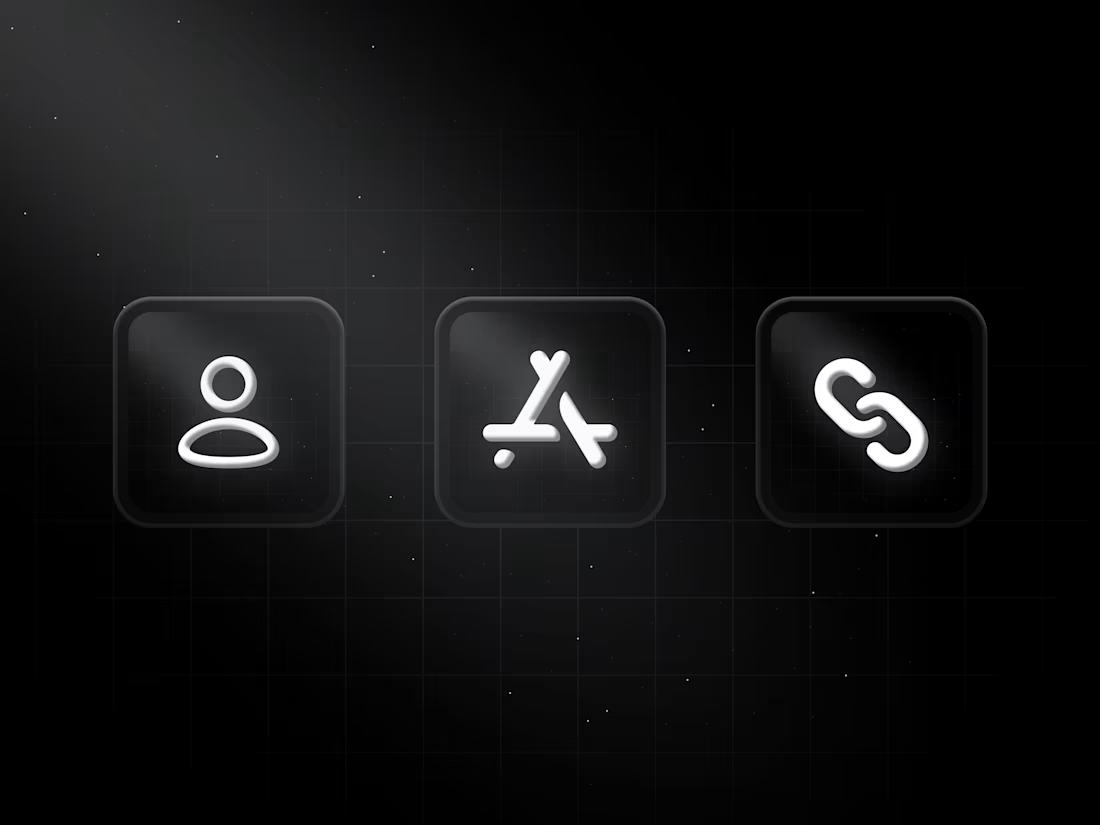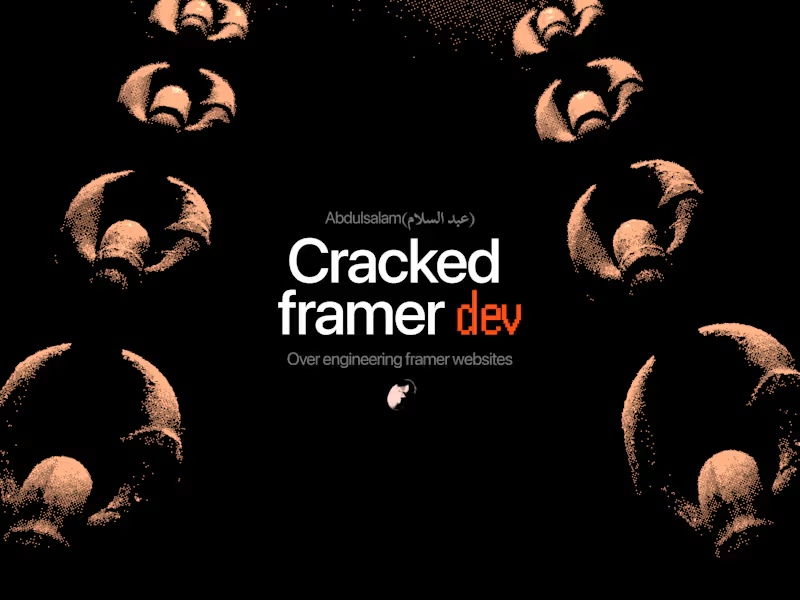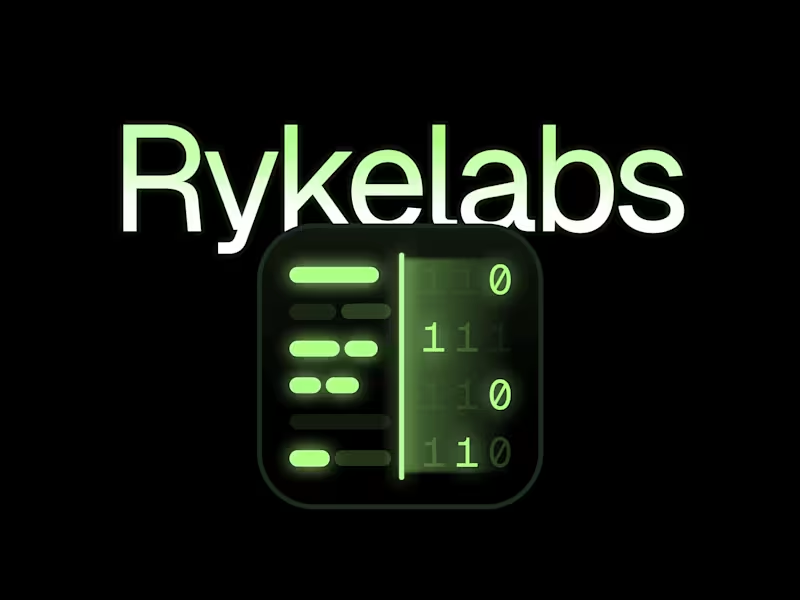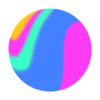App Icon Design for your AppsAbdulsalam Abdulsalam
Enhance your macOS application with a custom-designed app icon that stands out on any screen. I specialize in creating icons that are not only visually striking but also perfectly aligned with Apple’s design standards. From concept to final export, I’ll deliver an icon that enhances your app’s identity and ensures it looks polished and professional in any setting.
FAQs
A custom app icon is the first impression users have of your app. It’s crucial for making your app stand out in the crowded macOS ecosystem. A well-designed icon not only reflects your app’s identity but also enhances its credibility and professionalism.
The timeline varies depending on the complexity of the design and the feedback process, but typically, the entire process takes about 7-10 days. This includes initial consultation, concept development, revisions, and final delivery.
Absolutely! I’ll work closely with you to ensure the icon aligns with your existing brand identity, including color schemes, typography, and overall style. If you provide any brand guidelines, I’ll incorporate them into the design.
I usually present 2-3 initial concepts for you to choose from. These concepts will explore different styles and ideas based on our initial discussion. Once you select a concept, we’ll refine it through the revision process.
While two rounds of revisions are typically sufficient, I understand that sometimes more tweaks are needed. If additional revisions are required, we can discuss extending the project to accommodate them.
ou’ll receive the final icon in all required sizes for macOS, exported in ICNS format. Additionally, I’ll provide the vector source file (SVG or figma file) and preview mockups. If you need other formats, just let me know.
Yes, I ensure that the icon design adheres to Apple’s macOS Human Interface Guidelines. This means the icon will look great on macOS devices and integrate seamlessly with the system’s look and feel.
My goal is to ensure you’re completely happy with the final product. Throughout the design process, we’ll collaborate closely to make sure the icon meets your expectations. If, after the included revisions, you’re still not satisfied, we can discuss further adjustments to get it just right.
Yes, I can provide guidance on how to integrate the icon into your macOS app. Whether you’re doing it yourself or working with a developer, I’ll ensure you have all the necessary files and instructions.
My service is focused on delivering a unique and polished icon that truly represents your app’s identity. I bring a deep understanding of macOS design standards and a commitment to quality, ensuring that your icon not only looks great but also functions seamlessly within the macOS environment. My collaborative approach and attention to detail set my service apart.
Abdulsalam's other services
Starting at$499
Duration10 days
Tags
Figma
Rive
Spline
Graphic Designer
Iconography Designer
Icon Systems Designer
Service provided by

Abdulsalam Abdulsalam Kwara, Nigeria
- 47
- Followers

App Icon Design for your AppsAbdulsalam Abdulsalam
Starting at$499
Duration10 days
Tags
Figma
Rive
Spline
Graphic Designer
Iconography Designer
Icon Systems Designer
Enhance your macOS application with a custom-designed app icon that stands out on any screen. I specialize in creating icons that are not only visually striking but also perfectly aligned with Apple’s design standards. From concept to final export, I’ll deliver an icon that enhances your app’s identity and ensures it looks polished and professional in any setting.
FAQs
A custom app icon is the first impression users have of your app. It’s crucial for making your app stand out in the crowded macOS ecosystem. A well-designed icon not only reflects your app’s identity but also enhances its credibility and professionalism.
The timeline varies depending on the complexity of the design and the feedback process, but typically, the entire process takes about 7-10 days. This includes initial consultation, concept development, revisions, and final delivery.
Absolutely! I’ll work closely with you to ensure the icon aligns with your existing brand identity, including color schemes, typography, and overall style. If you provide any brand guidelines, I’ll incorporate them into the design.
I usually present 2-3 initial concepts for you to choose from. These concepts will explore different styles and ideas based on our initial discussion. Once you select a concept, we’ll refine it through the revision process.
While two rounds of revisions are typically sufficient, I understand that sometimes more tweaks are needed. If additional revisions are required, we can discuss extending the project to accommodate them.
ou’ll receive the final icon in all required sizes for macOS, exported in ICNS format. Additionally, I’ll provide the vector source file (SVG or figma file) and preview mockups. If you need other formats, just let me know.
Yes, I ensure that the icon design adheres to Apple’s macOS Human Interface Guidelines. This means the icon will look great on macOS devices and integrate seamlessly with the system’s look and feel.
My goal is to ensure you’re completely happy with the final product. Throughout the design process, we’ll collaborate closely to make sure the icon meets your expectations. If, after the included revisions, you’re still not satisfied, we can discuss further adjustments to get it just right.
Yes, I can provide guidance on how to integrate the icon into your macOS app. Whether you’re doing it yourself or working with a developer, I’ll ensure you have all the necessary files and instructions.
My service is focused on delivering a unique and polished icon that truly represents your app’s identity. I bring a deep understanding of macOS design standards and a commitment to quality, ensuring that your icon not only looks great but also functions seamlessly within the macOS environment. My collaborative approach and attention to detail set my service apart.
Abdulsalam's other services
$499