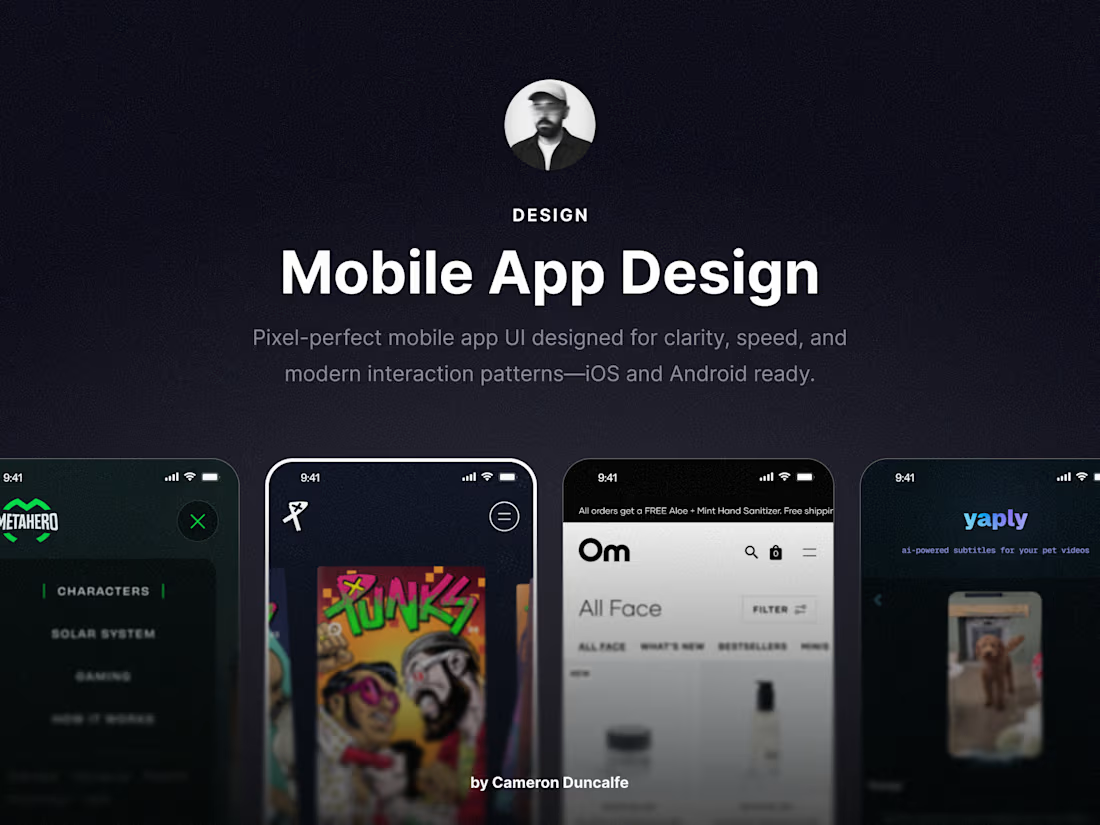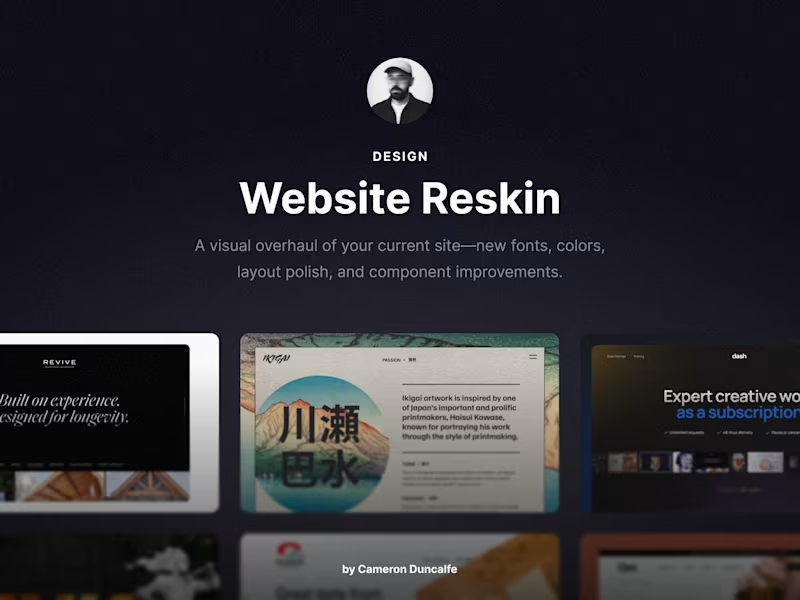Mobile App DesignCameron Duncalfe
This service delivers a complete mobile app UI designed for modern use, clear UX, and production-ready visuals. Whether you’re launching a new app or refining an MVP, I’ll design every screen to feel fast, simple, and brand-aligned.
We’ll begin by mapping out the structure and key actions of your product, then create intuitive, visually sharp interfaces optimized for mobile behavior and native gestures.
This is ideal for early-stage products, redesigns, or startups preparing to launch or pitch. You’ll walk away with a clean, scalable mobile UI that works across devices and feels polished out of the gate.
FAQs
Yes — the designs are adapted to both platforms, with native guidelines in mind.
Yes. I can include Lottie animation ideas or motion specs for onboarding, loading states, or gestures.
Absolutely. The Figma file is structured and annotated to be easy to implement with common mobile frameworks.
Yes. Once the core UI is complete, we can scope any additions as needed.
Yes. If your app needs a brand refresh first, we can combine this with a Brand Essentials or Identity package.
Cameron's other services
Starting at$3,000
Duration2 weeks
Tags
Figma
Interaction Designer
Mobile Designer
Web Designer
Service provided by

Cameron Duncalfe
max
Toronto, Canada- $25k+
- Earned
- 9
- Paid projects
- 5.00
- Rating
- 236
- Followers

Mobile App DesignCameron Duncalfe
Starting at$3,000
Duration2 weeks
Tags
Figma
Interaction Designer
Mobile Designer
Web Designer
This service delivers a complete mobile app UI designed for modern use, clear UX, and production-ready visuals. Whether you’re launching a new app or refining an MVP, I’ll design every screen to feel fast, simple, and brand-aligned.
We’ll begin by mapping out the structure and key actions of your product, then create intuitive, visually sharp interfaces optimized for mobile behavior and native gestures.
This is ideal for early-stage products, redesigns, or startups preparing to launch or pitch. You’ll walk away with a clean, scalable mobile UI that works across devices and feels polished out of the gate.
FAQs
Yes — the designs are adapted to both platforms, with native guidelines in mind.
Yes. I can include Lottie animation ideas or motion specs for onboarding, loading states, or gestures.
Absolutely. The Figma file is structured and annotated to be easy to implement with common mobile frameworks.
Yes. Once the core UI is complete, we can scope any additions as needed.
Yes. If your app needs a brand refresh first, we can combine this with a Brand Essentials or Identity package.
Cameron's other services
$3,000