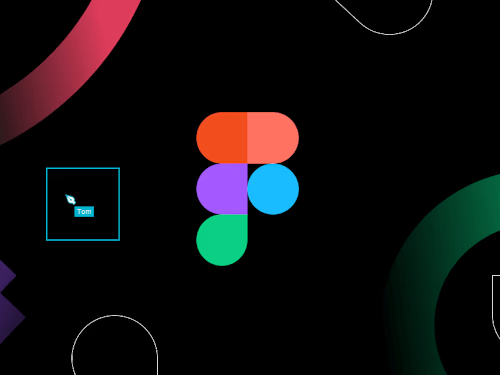
Figma UI/UX Design & Prototyping for Web & Mobile Apps
Contact for pricing
About this service
Summary
FAQs
What’s the difference between UI/UX design and product design?
UI/UX design focuses on creating the user interface (UI) and user experience (UX) to ensure that the product is visually appealing and easy to use. Product design, on the other hand, covers a broader scope, including not only UI/UX but also product strategy, user research, and creating the overall functionality and flow of the product. I offer both services to ensure your product is not only beautiful but also functional and aligned with your business goals.
How many revisions do I get during the design process?
You will receive up to two rounds of revisions for the UI/UX design and prototype. This gives you ample time to provide feedback and make adjustments. Additional revisions can be requested at an extra cost, ensuring that the final product is exactly what you envision.
What do I need to provide to get started?
To get started, I will need some key information such as: •Your project goals and vision •Any existing branding guidelines (e.g., logos, colors, fonts) •Your target audience or user personas •Reference websites or apps you like (if applicable) This will help me understand your needs and ensure the design is aligned with your goals.
Do you offer design for both websites and mobile apps?
Yes! I offer UI/UX design services for both websites and mobile apps. Whether you’re building a responsive website or a native mobile app, I will create a design that’s tailored to your platform and delivers a seamless user experience.
What formats will I receive my final designs in?
You will receive your final designs in multiple formats, including Figma (.fig) files, PNG, and JPG for high-quality images. I also provide SVG files for scalable graphics and ensure that all assets are organized for easy handoff to developers.
What's included
High-Fidelity UI Designs
Fully designed, high-fidelity UI screens that represent the final look and feel of your website or mobile app. These designs will be visually engaging, intuitive, and ready for development.
Interactive Figma Prototypes
An interactive Figma prototype that demonstrates the functional flow of your website or mobile app, including clickable transitions and screen interactivity. This helps visualize user experience and navigation.
Design Handoff Files & Assets
All design files and assets (logos, icons, typography, color palettes, etc.) needed for development. These files will be provided in Figma and other formats (SVG, PNG, JPG) to ensure smooth integration into the development process.
Recommendations
(5.0)

Client • Jan 29, 2026
Recommended
Fast responsiveness, good communication, and overall a really easy person to work with! I totally recommend Mamuka if you need work done at a professional level for a reasonable price — worth every penny.


Client • Jan 5, 2026
Recommended
Working with Mamuka was smooth and effortless. We brought him in for technical support with Framer Commerce, and he resolved all our issues within a day. He’s super friendly, fast, and highly professional. Communication was clear throughout, and the turnaround was excellent. 🎖️ 10/10! I will definitely work with him again.

Client • Sep 3, 2025
Recommended
Mamuka is professional, extremely knowledgeable, and works collaboratively. He is very quick and understanding with edits, and really great with design. He can turn your vision into reality, one of the most talented web artists around!


Client • Mar 31, 2025
Recommended
Mamuka is one of the most talented designers I have worked with. Always quick to respond and turnaround revisions. I'll definitely be working with them again.


Client • Nov 27, 2024
Recommended
Had an excellent experience working with Mamuka on the site update for Division369 Studios. Professional and efficient, he implemented every request with precision. A VERY skilled designer, delivers exceptional results. Highly recommended!
Skills and tools

