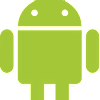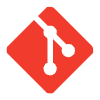Android App Development
Contact for pricing
About this service
Summary
What's included
Native Android Application
Phase 1: Discovery & Planning Project Requirements Document (PRD): A comprehensive document outlining the app's functionality, target audience, user stories, technical specifications, and success metrics. Wireframes & Prototypes: Low-fidelity and high-fidelity mockups of the app's screens and user flow. App Architecture Diagram: A visual representation of the app's technical components and how they interact. Development Timeline & Budget: A detailed breakdown of the project timeline and estimated costs. Phase 2: Development Source Code: The complete source code of the app, delivered in a version control system like Git. Unit Tests: Code tests ensuring individual app components function as intended. Integration Tests: Tests verifying smooth interaction between different app components. User Interface (UI) Assets: All graphical elements like icons, images, and fonts used in the app. Application Programming Interface (API) Integration (if applicable): Documentation and integration code for any external APIs used by the app. Phase 3: Testing & Deployment Internal Testing: Thorough testing of the app by our team to identify and fix bugs. Beta Testing (optional): Testing by a group of pre-release users to gather feedback and refine the app. App Store Submissions: The app submitted to the Google Play Store with screenshots, descriptions, and marketing materials. Launch Support: Assistance with the initial launch of the app and ongoing technical support.
Cross platform(Flutter) Android Application
Phase 1: Discovery & Planning Project Requirements Document (PRD): Includes platform-specific considerations for Flutter, such as desired device compatibility and performance targets. Wireframes & Prototypes: Created using Flutter's tools for rapid prototyping and UI design, ensuring a cohesive look and feel across platforms. App Architecture Diagram: Outlines Flutter's architecture, including widgets, state management, and integration with native Android components. Development Timeline & Budget: Accounts for Flutter's fast development process and cross-platform possibilities. Phase 2: Development Flutter Codebase: Well-structured, cross-platform code using Dart, Flutter's widgets, and platform-specific APIs. Unit Tests & Integration Tests: Written specifically for Flutter widgets and components to ensure code quality and functionality. UI Assets: Optimized for various Android screen sizes and resolutions. API Integration: Leverages Flutter's plugin ecosystem for seamless connection to external services. Phase 3: Testing & Deployment Thorough Testing: Conducted on physical Android devices and emulators to address platform-specific issues. App Bundle: Generated for release to the Google Play Store, optimized for size and performance. Launch Support: Includes guidance on Flutter updates and maintenance best practices.
Skills and tools