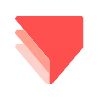UI/UX Design for Mobile and Web AppShahrier Prantick
UI/UX design for mobile and web app design is a service that helps businesses to create user-friendly and visually appealing mobile and web apps. The service includes a variety of steps, such as:
User research: The designers will first conduct user research to understand the needs and wants of the app's target users. This research may include surveys, interviews, and usability testing.
Wireframing: Once the designers have a good understanding of the users' needs, they will create wireframes of the app. Wireframes are low-fidelity sketches of the app's layout and functionality. They are used to test and refine the design before the designers start creating high-fidelity mockups.
Prototyping: Once the designers are happy with the wireframes, they will create prototypes of the app. Prototypes are high-fidelity mockups of the app that are interactive and clickable. They are used to test and refine the design with users before the designers start development.
Visual design: Once the designers are happy with the prototype, they will start working on the visual design of the app. This includes choosing the right colors, fonts, and images.
Development: Once the visual design is complete, the designers will work with developers to bring the app to life.
UI/UX design for mobile and web app design can be a valuable service for businesses because it can help them to create apps that are more likely to be successful. Apps that are user-friendly and visually appealing are more likely to be downloaded and used by users. They are also more likely to be well-rated and reviewed by users.
In addition to the benefits mentioned above, UI/UX design for mobile and web app design can also help businesses to:
Improve the customer experience
Increase brand awareness
Generate more leads and sales
Reduce customer support costs
Gain a competitive advantage
Shahrier's other services
Contact for pricing
Tags
Figma
Framer
Hotjar
ProtoPie
Relume
Product Designer
UI Designer
UX Researcher
Service provided by

Shahrier Prantick Bangladesh

UI/UX Design for Mobile and Web AppShahrier Prantick
Contact for pricing
Tags
Figma
Framer
Hotjar
ProtoPie
Relume
Product Designer
UI Designer
UX Researcher
UI/UX design for mobile and web app design is a service that helps businesses to create user-friendly and visually appealing mobile and web apps. The service includes a variety of steps, such as:
User research: The designers will first conduct user research to understand the needs and wants of the app's target users. This research may include surveys, interviews, and usability testing.
Wireframing: Once the designers have a good understanding of the users' needs, they will create wireframes of the app. Wireframes are low-fidelity sketches of the app's layout and functionality. They are used to test and refine the design before the designers start creating high-fidelity mockups.
Prototyping: Once the designers are happy with the wireframes, they will create prototypes of the app. Prototypes are high-fidelity mockups of the app that are interactive and clickable. They are used to test and refine the design with users before the designers start development.
Visual design: Once the designers are happy with the prototype, they will start working on the visual design of the app. This includes choosing the right colors, fonts, and images.
Development: Once the visual design is complete, the designers will work with developers to bring the app to life.
UI/UX design for mobile and web app design can be a valuable service for businesses because it can help them to create apps that are more likely to be successful. Apps that are user-friendly and visually appealing are more likely to be downloaded and used by users. They are also more likely to be well-rated and reviewed by users.
In addition to the benefits mentioned above, UI/UX design for mobile and web app design can also help businesses to:
Improve the customer experience
Increase brand awareness
Generate more leads and sales
Reduce customer support costs
Gain a competitive advantage
Shahrier's other services
Contact for pricing