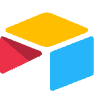Design Systems Expert - Smart Components
Contact for pricing
About this service
Summary
FAQs
What is a design system, and why do I need one?
A design system is a set of reusable components and design principles that ensure consistency across your product. It helps streamline development, fosters collaboration between designers and developers, and ensures a seamless user experience.
How long does it take to build a design system?
Typically, it takes 4–8 weeks to develop a foundational design system, depending on the complexity and scope of your product. The timeline includes research, design, development, and testing.
Will you work with my team during the process?
Yes, collaboration is key! I’ll work closely with your team throughout the process, ensuring that everyone—from stakeholders to designers to developers—is aligned on the system’s vision and implementation.
What do I get at the end of the process?
You’ll receive a fully documented design system in Figma, a component library with reusable, high-quality components, detailed guidelines for implementation, and support for smooth integration into your product.
Do you offer ongoing support?
Absolutely. After the system is implemented, I provide ongoing support to refine the system, update components, and ensure it continues to meet the needs of your team and product.
What's included
1. Comprehensive Design System Documentation
A comprehensive guide that outlines the core design principles, visual styles, and reusable components. This includes typography, color palettes, grid systems, and usage guidelines to ensure consistency and scalability across all platforms and projects.
2. Reusable Component Library
A collection of pre-built, reusable components—buttons, input fields, modals, and navigation menus—each fully documented with code snippets, interaction states, and accessibility standards. This library streamlines development and ensures consistency across your product.
3. Interactive Prototype
An interactive prototype that demonstrates how the design system components function together in real-world scenarios. This serves as a visual and functional reference for stakeholders, designers, and developers, ensuring everyone is aligned on how the system will be implemented.
4. Token System
A semantic mapping of colors, typography, and other styles to clear, consistent roles within the design system. This approach ensures that every design decision is intentional and scalable, providing a solid foundation for the product’s visual identity.
5. Smart, Clean, and Lean Components
Designed with both designers and developers in mind, this design system prioritizes efficiency. Smart components save valuable time, reducing manual work and minimizing friction between teams. By building lean components, we ensure that your design system remains scalable and adaptable.
6. Component Props
Stay ahead of the curve with Figma’s latest updates, such as component props—one of the best features for creating lean, flexible components. Component props allow for customizations without cluttering your library with unnecessary variants, making your system more efficient and scalable.
7. Auto Layout for Responsiveness
I use Auto Layout to create responsive components that adapt dynamically to different screen sizes. This ensures a seamless, consistent user experience across all devices, without the need for complex layers and time-consuming adjustments.
8. Smart Variants
I avoid unnecessary variants to keep your component library lean and easy to manage. In many cases, the combination of component props and auto layout will reduce the number of variants by over 50%, streamlining your workflow.
9. Slot Components for Flexibility
For greater flexibility, I use slot components—advanced components that allow for interchangeable content within the same “shell.” This feature is ideal for elements like cards or lists that need to adapt to different content types.