To Do List App

Svetlana Kovakina
Web Designer
Frontend Engineer
UX Designer
CSS
HTML5
JavaScript
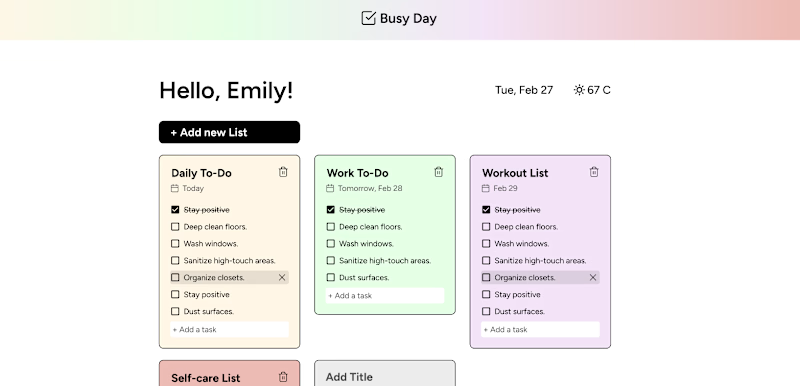
Project Title
About the Project
The purpose of this project was to create a minimum viable product that would help your community prepare for the coming of spring. Our team decided to create a to-do list website, where a user could create multiple lists and add their own checkbox items.
Key Functions
When a user lands on the page, they will see a "+ Add new list" button, along with default to-do lists. When the user clicks the "+ Add new list" button, a copy of a template "to-do" form will be created. The user will then be able to update the title, date, and add a text input, which will be turned into a checkbox list item.
Technologies Used
Figma
HTML
CSS
Javascript
Webpack
Design and Prototype
Please check out the original Figma design we used for our project below. https://www.figma.com/file/snKqGDLVf5l6BLb7EPI1m4/Busy-Day-To-Do?type=design&node-id=0%3A1&mode=design&t=Rx613nkk5KelnquE-1




