I created the design system, conducted the user research and create the web design.
BACKGROUND
This design was developed out of the need for an application that allows insurance companies to centralize all information regarding a particular claim. This application enables tracking from the beginning to the end of a claim, including the uploading of information and media.
1. RESEARCH
Get to know the user's needs
2. DEVELOPMENT
Build wireframes and Low-Fidelity Designs
3. USER TEST
Validate the designs and problem solving effectiveness
4. UI DESIGN
Build High-Fidelity Designs
USER RESEARCH
After conducting some interviewees with the coworkers I received some notes and experiences. In an effort to make sure I wasn’t designing something that merely looked cool but failed at working well, I built the entire design around several user stories, which I had gathered while interviewing. The User Stories can be found in this link
1. Clara is a claims investigator and she uses her own personal record-keeping system and admits that it is often difficult to organize the tracking of a claim.
2. Roberto is an intern at an insurance company and is responsible for organizing and classifying the photographs of claims. Roberto mentions that it sometimes becomes difficult to organize the photographs with the correct claims.
3. Rui is the director of an insurance company and would like to obtain monthly reports as well as indicators of the claims in his company to evaluate where greater resource investment is needed. Rui conducts this analysis on his computer, having to check various systems and compile the correct information, which takes a lot of time.
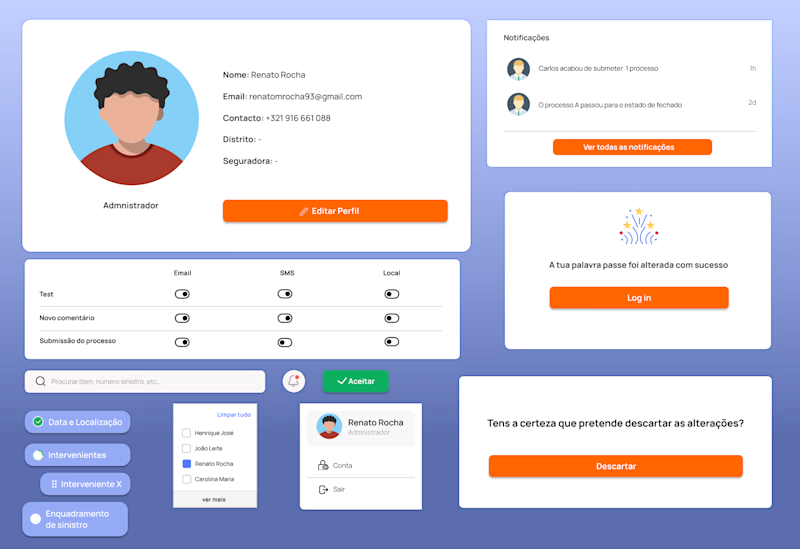
UX DESIGN
The design was conceived based on the feedback gathered during the user research phase, a simple application that allows for the collection and uploading of information about claims.
COLORS
USER TEST
After the design was presented to some insurance company employees, they had the opportunity to test the application without being given any instructions to determine if they could successfully complete the tasks. The users indicated that the application was intuitive and had a smooth flow.
Since users only need the application in PC and tablet modes, the designs were created for these devices.
QUICK SUMMARY
The construction of this project was highly constructive, as various teams made efforts to add their perspectives and value. Its strengths are characterized by its multidisciplinary nature, while its weaknesses lie in the particularities and exceptions that made the design challenging.





